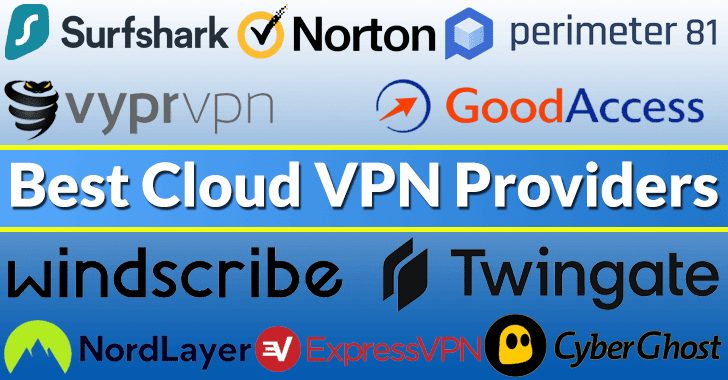A cloud VPN (Virtual Private Network) provider is a company that offers VPN services through cloud technology. This can save time and resources, as well as reduce the risk of security breaches.
These services allow users to securely connect to the internet and access resources as if they were on a private network, even when using public or untrusted networks.
Cloud VPN providers typically offer a variety of Cloud VPN Companies that can be customized to meet the specific needs of an organization or individual.
These solutions may include site-to-site VPNs, which connect multiple locations within an organization, remote access VPNs, which allow employees to securely access resources from remote locations, and VPN-as-a-Service, which is a fully managed VPN service that is hosted in the cloud.
One of the main advantages of using a cloud VPN company is that it eliminates the need for an organization to maintain and manage its own VPN infrastructure.
It is important to note that when selecting a cloud VPN provider, it is important to consider the level of Cloud security and privacy offered by the service, as well as the provider’s compliance with relevant regulations and industry standards.
Table of Contents
Is paid VPN better than a free one?
Should I spend money on a VPN?
How do VPNs make money?
10 Best Cloud VPN Providers 2024 features
10 Best Cloud VPN Providers 2024
1.Perimeter 81
2.GoodAccess
3.NordLayer
4.VyprVPN for Business
5.CyberGhost
6.Surfshark
7.Norton Secure VPN
8.Twingate
9.Windscribe ScribeForce
10.Express VPN
Frequently Asked Question
Also Read
Is paid VPN better than a free one?
Paid VPNs generally offer more features, better security, and more reliable service than free VPNs. Free VPNs, on the other hand, often have limited resources and may not be able to provide the same level of service.
Paid VPNs have the resources to invest in robust infrastructure and employ teams of experts to continuously monitor and improve their service.
Additionally, free VPNs may generate revenue through less desirable means such as selling user data or displaying ads. Therefore, if you value privacy and want to ensure a high-quality VPN service, it is generally better to choose a paid VPN.
Should I spend money on a VPN?
Whether or not to spend money on a VPN depends on your specific needs and how you plan to use the VPN service. If you are looking for a VPN to improve your online security and privacy, a paid VPN service may be a good investment.
Paid VPNs typically offer more advanced features and better security than free VPNs, and they do not rely on revenue from selling user data or displaying ads.
Additionally, paid VPNs often have more resources to invest in robust infrastructure and employ teams of experts to continuously monitor and improve their service.
If you are a casual user and only need a VPN for occasional use, a free VPN service may be sufficient for your needs. However, it’s important to remember that free VPNs may have limitations in terms of speed, data usage and other features.
If you are an organization and you plan to use Cloud VPN for business, it is important to consider a paid VPN service that offers the required level of security and compliance, as well as the scalability to accommodate your organization’s growth.
Ultimately, whether or not to spend money on a VPN depends on your specific needs and the level of security and privacy you require. It’s important to research different VPN options and consider features, security, privacy, and cost before deciding.
How do VPNs make money?
VPNs typically make money through one or more of the following methods:
>Subscription-based pricing: This is the most common method used by Cloud VPN providers for business. Users pay a monthly or annual fee for access to the VPN service.
Some providers offer different pricing plans with different levels of service, such as a free version with limited features and a paid version with more advanced features.
>Advertising: Some free VPNs make money by displaying ads to users while they are connected to the VPN. However, this method is not commonly used by paid VPNs as it can be seen as a violation of user’s privacy.
>Affiliate programs: Some VPN providers offer an affiliate program that pays commissions to individuals or organizations that refer new customers to the service.
>Premium add-ons: Some VPN providers offer additional services or features that are not included in the basic subscription, such as dedicated IP addresses or a kill switch, which can be purchased for an additional fee.
>Business to Business (B2B): Some Cloud VPN solutions sell their VPN service to businesses, who in turn use it to offer VPN service to their own customers.
10 Best Cloud VPN Providers 2024 Features
| Best Cloud VPN Providers | Key Features |
|---|---|
| 1. Perimeter 81 | 1. Zero Trust Network Access (ZTNA) 2. Software-Defined Perimeter (SDP) 3. Multi-Factor Authentication (MFA) 4. Cloud-Native Architecture 5. Centralized Management and Monitoring |
| 2. GoodAccess | 1. Cloud-Native Design 2. Zero Trust Framework 3. Centralized Management Console 4. Intrusion detection and prevention. 5. SSL/TLS Encryption |
| 3. NordLayer | 1. Strong Encryption 2. Zero Trust Access 3. Global Network. 4. Scalability. 5. Centralized Control Panel |
| 4. VyprVPN for Business | 1. Global Server Network 2. Dedicated IP Addresses 3. NAT Firewall 4. Multiple Protocol Support 5. User Management Console |
| 5. CyberGhost | 1. Extensive Server Network 2. No Logs Policy 3. Multiple Device Support 4. Automatic Kill Switch 5. User-Friendly Interface |
| 6. Surfshark | 1. Unlimited Device Connections 2. AES-256 Encryption 3. Whitelister 4. MultiHop Connections 5. Private DNS & Leak Protection |
| 7. Norton Secure VPN | 1. Access to restricted or blocked websites. 2. Automatic connection and kill switch. 3. Compromised and Insecure Network Detection. 4. Shields data from advertisers. 5. Anonymizes sensitive data without having to lose local services access |
| 8. Twingate | 1. Software-defined perimeter for secure connection. 2. Granular access controls. 3. Cloud-based management console 4. End-to-end encryption of data transmitted over the VPN connection. 5. Cross-platform support 6. Integration with popular identity providers. |
| 9. Windscribe ScribeForce | 1. Encryption of the internet connection. 2. Routing of internet connection through a secure VPN server 3. Ability to access restricted content 4. Built-in ad and tracker blocker (Scribe) 5. Real-time Optimized Browsing Enhanced Routing Technology |
| 10. Express VPN | 1. Wide network of servers in multiple locations around the world 2. Strong encryption using a variety of protocols 3. No-logs policy 4. Automatic kill switch 5. Support for a wide range of devices and platforms 6. Allows accessing cloud-based applications and data securely globally. |
10 Best Cloud VPN Providers 2024
- Perimeter 81
- GoodAccess
- NordLayer
- VyprVPN for Business
- CyberGhost
- Surfshark
- Norton Secure VPN
- Twingate
- Windscribe ScribeForce
- Express VPN
1. Perimeter 81
.webp)
To securely access networks and resources from anywhere in the world, customers may rely on Perimeter 81, one of the best and most award-winning cloud VPN providers.
It employs sophisticated encryption protocols to safeguard information and guarantee safe online connections. In addition, it has capabilities including real-time monitoring and reporting, device and user management, and network segmentation.
It’s adaptable to businesses of any size and works well with preexisting computer networks. To function, Perimeter 81 establishes an encrypted tunnel between the user’s device and the company’s system.
VPN protocols like OpenVPN, IKEv2, and L2TP/IPSec are used to create this virtual private network tunnel. These protocols encrypt information while it is being transmitted over the internet, making it difficult to intercept or read.
With the use of user and device management technologies, managers can restrict VPN access to only those users who need it. When a user connects to the VPN, it’s as if they’re on the same local network as the rest of the firm.
This paves the way for employees to access confidential information and work with coworkers outside of the workplace as if they were physically present. This aids in the security of private information by warding off unwanted eyes.
The web security gateway from Perimeter 81 includes a firewall, intrusion detection and prevention, and threat intelligence, and serves as the entrance point to the company’s network and resources.
This cloud VPN service’s network segmentation function enables administrators to partition the VPN into separate networks, each with its own policies and permissions.
Features
- Safe, distinct links between individuals and resources, controlling access without trust.
- Creates a zero-trust security architecture that enables people in safely based on their name and situation, not their location or network.
- Provides a consolidated dashboard for managing and monitoring network security across devices and locations.
- Allows remote workers to access company resources securely.
- More than one technique to establish identify before letting someone in increases security.
| what is Good ? | What Could Be Better ? |
|---|---|
| Enables remote access. | A limited number of protocols. |
| Advanced encryption protocol. | Dependence on internet connection. |
| Easy to use and manage. | Limited number of protocols. |
| Highly scalable. | Pricing is a bit higher. |
| Provides compliance along with security. |
2. GoodAccess Cloud VPN

GoodAccess, the best cloud VPN solution, offers services that allow customers to safely access their organization’s network from remote locations utilizing the internet.
Secure and private WAN connections can be established between the main office and many branch locations or individual remote workers.
This allows workers to work remotely and access the tools they need to accomplish their job, while still keeping the organization’s network secure.
It also lets businesses give their clients and partners safe access to their systems. The GoodAccess Cloud VPN client software must be installed on a user’s device before they may connect to the company network.
Following setup, the user will be prompted to input their credentials before they can connect to the VPN server. All information sent through this tunnel is encrypted so that it cannot be easily intercepted and read by third parties.
Once the VPN connection is made, the VPN client software creates an encrypted “tunnel” between the user’s device and the company’s network.
Once the VPN connection has been set up, the user will have the same level of access to the company’s network as if they were sitting in the office. That means using the internet and other network resources within the company.
Firewall, intrusion detection and prevention, and load balancing are just some of the additional security options available with the GoodAccess Cloud VPN service.
These functionalities can be handled and configured by the organization’s IT administrator.
Features
- Secure Remote Access: Provides home-based workers and devices with company resources.
- Data transferred between devices and the network is encrypted to prevent unauthorized access.
- Secure multi-location connectivity to cloud services and other locations.
- Before permitting users and devices in, this model employs zero-trust to verify their identities.
- This function prevents hazardous content to make browsing safer and prevent threats.
| What is Good ? | What Could Be Better ? |
|---|---|
| Secure and encrypted connections. | Complex setup and configuration. |
| 35+ worldwide gateway locations. | High bandwidth requirements. |
| Policy-based access logs. | Unsuitable pricing for smaller teams. |
| Accessible via desktop and mobile app. | |
| Secure remote access. | |
| Increased security and productivity. | |
| Highly scalable. |
3. NordLayer Cloud VPN

Nordlayer is a cloud VPN service that protects its users’ privacy and anonymity online by masking their IP addresses and encrypting all of their communication.
When using the cloud VPN service provided by NordVPN, users can connect to the internet safely regardless of their physical location. For distant employees, it ensures a safe connection and opens up previously inaccessible resources.
Protecting sensitive information when on public WiFi and evading internet restrictions are two more uses for the corporate version of NordVPN Cloud VPN.
You can use Nordlayer Cloud by connecting to one of the many servers that NordVPN maintains in different parts of the world. The information you send or receive is encrypted during this procedure, making it unintelligible to anyone eavesdropping on it.
Using a protected VPN protocol, like OpenVPN or IKEv2, your device can connect to one of NordVPN’s servers when you utilize Nordlayer Cloud.
Once connected, the VPN server will operate as an intermediary between your device and the wider internet. Sites and services you visit will see the VPN server’s IP address rather than your own because the VPN server has its own IP address.
This makes it exponentially more challenging for third parties to keep tabs on your online movements and serve you relevant adverts.
Furthermore, Nordlayer Cloud employs AES-256-GCM encryption, widely regarded as the gold standard in data security. Because of this encryption, even if hackers or other bad actors manage to intercept your data, it will still be private and secure.
Features
- A uniform dashboard simplifies setup, tracking, and management.
- Using many forms of identification before admitting you in increases security.
- Blocks malicious sites and enhances cyberdefense.
- Easy integration with services and apps improves performance.
- Creates audit trails and compliance records to meet regulatory criteria.
| what is Good ? | What Could Be Better ? |
|---|---|
| Global access to the VPN servers. | The monthly pricing model is expensive. |
| High level of privacy and security. | Slower internet speed. |
| 24/7 customer support | Less user-friendly interface. |
| Multiple VPN protocols provide flexibility. | |
| Wide range of servers to choose from. |
4. VyprVPN for Business

VyprVPN for Business Cloud is a virtual private network service hosted in the cloud. It provides encrypted remote access to all company resources and data so that workers may work from wherever safely.
The method functions by sending all of an organization’s data across an encrypted VPN connection. VyprVPN, developed by Golden Frog, creates a secure connection between an employee’s device and one of their servers.
A new IP address is given to the employee’s device when they connect to the VPN, making it look as though they are in the same place as the VPN server.
As a result, workers in those regions can gain access to the company’s resources and data from anywhere in the world. Further, the VPN connection encrypts all data in transit, making it difficult to intercept or access by any outside parties.
This is especially crucial in situations where workers are connecting to the internet via unprotected public Wi-Fi. A web-based administration console is included for managing users, VPN connections, and other system-wide settings.
This helps to guarantee that only authorized employees have access to company resources and data. In the case that the VPN connection is compromised, this helps to keep important information hidden.
In the event that the VPN connection drops, the kill switch built into the service will immediately cut off the employee’s access to the internet.
VyprVPN for Business Cloud is flexible enough to grow with your company, and it’s simple to set up and maintain. It provides flexible subscription plans to meet the demands of every enterprise.
Features
- Provides secure, encrypted remote business resource access.
- VPN bans and throttling are lifted, allowing full access.
- Keeping DNS logs off improves privacy.
- It supports multiple devices and systems for seamless integration.
- Business accounts have dedicated servers for speed and reliability.
| what is Good ? | What Could Be Better ? |
|---|---|
| Easy deployment | Subscription based service |
| Secured and encrypted connection. | Limited number of server locations |
| Globally accessible by employees. | May affect internet connection speed. |
| Supports Windows, Mac, iOS, Android, and Linux. | |
5. CyberGhost

CyberGhost is a virtual private network (VPN) service hosted in the cloud that encrypts user data in transit between their device and the internet.
By encrypting data transmissions and masking users’ IP addresses, this helps ensure users’ online safety and privacy. Encryption is the technique of transforming plain text into code that can only be deciphered using a key.
By connecting to a server in another country, users of CyberGhost Cloud VPN can gain access to content that is otherwise restricted to specific countries.
CyberGhost Cloud VPN encrypts data before sending it to the VPN server, using a secure protocol like OpenVPN, L2TP/IPSec, or IKEv2.
With CyberGhost’s Cloud VPN solution, customers may select from numerous server locations to unblock content that is otherwise unavailable in their country. A term for this practice is “geo-spoofing.”
Features
- military-grade encryption protects data and internet use.
- Provides servers in multiple countries for geo-spoofing and video unblocking.
- Promises a strict “no-logs” policy to safeguard user privacy and anonymity.
- Built-in malware protection and ad blockers.
- Torrent and streaming-optimized dedicated PCs.
- One-click joining and disconnecting is straightforward in the interface.
| what is Good ? | What Could Be Better ? |
|---|---|
| Strong encryption and security features. | Connection issues in certain locations. |
| Ability to bypass geographic restrictions and access blocked content | Ad tracker and blocking are paid. |
| No-logging policy to protect user privacy. | Customer service is not always responsive. |
| User-friendly interface and easy to set up | |
| Support for multiple devices and operating systems. | |
| Ad and tracker blocking. |
6. Surfshark cloud VPN

Surfshark is a cloud VPN service that encrypts user traffic and masks their IP address for increased online privacy and anonymity. This helps to secure users’ online privacy and security, and can also be utilized to access geo-restricted material.
In instance, Surfshark Cloud VPN enables its customers to link up with one of its VPN servers from any web-enabled gadget, be it a desktop PC, a mobile phone, or a tablet.
Your device will be given a new IP address from anywhere in the world when you connect to the Surfshark Cloud VPN service. This will unblock geo-restricted content and services for you.
Surfshark creates a virtual private network (VPN) that uses robust encryption to shield your online activities from snooping eyes like hackers, ISPs, and governments.
Surfshark employs OpenVPN, IKEv2, and Shadowsocks as its ciphers of choice. Additional security features, such as a kill switch, CleanWeb, blind search, and Multi-Hop VPN, are available through Surfshark Cloud VPN.
This makes it tougher for hackers or other hostile actors to intercept your internet traffic and steal your personal information.
As a virtual private network (VPN), Surfshark protects your privacy and anonymity online by changing your IP address and routing all of your traffic through another country’s servers.
Features
- Multiple devices can join the same account at once.
- Sends internet data over many servers for anonymity and security.
- Allows users to choose websites and apps without VPN tunneling.
- Helps you bypass internet restriction in places with it.
- Blocks advertisements, trackers, and malware for safer, cleaner viewing.
| what is Good ? | What Could Be Better ? |
|---|---|
| Affordable pricing | Limited server locations compared to some other VPNs |
| Easy to use and set up | Slower connection speeds |
| No-logging policy | Customer support is not very responsive. |
| Ability to unblock geo-restricted content | VPN occasionally disconnects |
| Provides strong security and privacy protection. |
7. Norton Secure VPN

Norton Secure VPN, a cloud VPN provider, helps preserve online privacy and security by encrypting the internet connection and masking the IP address.
Additionally, it enables access to material that may be blocked in your country. Norton Secure VPN in the cloud utilizes a distributed server network housed in the cloud to provide the service to end users.
Since the number of users and the demand for the service can be readily altered by adding or deleting servers, this allows for more scalability and flexibility.
When a user joins to the VPN service, their online activity is directed through a server hosted in the Norton cloud, where it is encrypted and a new IP address is issued.
The user’s anonymity and browsing history will be safe from prying eyes. The service may be accessed quickly and easily from any location with an internet connection, thanks to the cloud-based delivery approach.
You can use the VPN service on your desktop computer, laptop, tablet, and smartphone without installing separate client software on each device.
When using Norton Secure VPN in the cloud, the user’s connection is encrypted using security protocols widely accepted in the industry. AES (Advanced Encryption Standard) with a 256-bit key is the actual algorithm employed here for encryption.
It has the ability to block ad tracking technology, making it impossible for businesses to monitor a user’s online movements. This results in the lowering of targeted adverts that follow you while you explore the internet.
Features
- Protects data and online activity on public Wi-Fi networks with bank-level encryption.
- Provides a secure connection for web browsing.
- Has a “no-log” policy to safeguard user privacy and identification.
- Activating this prevents ad trackers from tracking users online.
- PCs, Macs, cellphones, and tablets are protected.
| what is Good ? | What Could Be Better ? |
|---|---|
| Greater scalability, flexibility, and accessibility. | It may slow down the internet connection speed. |
| Multi device protection. | Not compatible with all devices |
| Anonymous browsing. | Expensive than other VPN services |
| Encrypted internet connection. | A limited number of server locations compared to other VPN services. |
| On-the-go access. | |
| Doesn’t track and save browsing activities. | |
| Reduced targeted ads. |
8. Twingate
.webp)
Twingate is a cloud-based VPN service that establishes an encrypted tunnel from the user’s device to the desired network. Connecting to one’s remote networks and resources can now be done safely.
This connection is made through a Software-Defined Perimeter (SDP) paradigm, which uses a series of gateways and access nodes to allow safe access to the destination network.
A Twingate gateway receives the connection request from the user and forwards it on to the remote network. The gateway then checks the user’s credentials and, if they are valid, creates an encrypted link to the destination network’s access node.
To gain access to the resources of the target network, the user’s device must first connect to the access node, which then functions as a bridge between the user’s device and the target network.
The data being communicated between the user’s device and the access node is encrypted, protecting it from eavesdropping. Access control management, network status monitoring, and connection viewing are all part of this.
In addition to its VPN connection monitoring and management capabilities, Twingate now offers administrators a cloud-based management panel.
Features
- creates a zero-trust security approach that verifies users’ identities before granting access.
- Clientless secure access to resources and apps.
- Easily manages access policies from one dashboard.
- Securely links cloud and on-premises resources.
- Allows you to customize user permissions and tool access.
| what is Good ? | What Could Be Better ? |
|---|---|
| Easy to use and set up. | Requires paid subscription to use it. |
| No need for traditional VPN client software. | Limited functionality compared to traditional VPNs. |
| Available for Windows, MacOS, Linux, iOS, and Android. | Minor glitches occur frequently on windows. |
| Multiple integrations option. | |
| Resource-level Split Tunneling. |
9. Windscribe ScribeForce
.webp)
Windscribe is a cloud-based VPN service that enables private and secure internet access. You can connect to a server in a different country and then see geoblocked material or websites.
When you connect your device to one of Windscribe’s VPN servers, your data is encrypted in transit. This protection tool can filter out any potentially dangerous material.
When you connect to a VPN server, the data sent back and forth between your device and the server is encrypted using a protocol like OpenVPN or IKEv2.
In addition to providing a secure and private connection, Windscribe VPN also has a built-in ad and tracker blocker called “Scribe,” which can prevent annoying advertisements, trackers, and malware from slowing down or infecting your web browsing experience.
In addition, it contains a function known as “R.O.B.E.R.T.” that filters out inappropriate material by employing a machine learning model that can distinguish between harmful and safe websites.
It has advanced features like command line interface for scripting automation and support for advanced protocols like WireGuard and split tunneling that can be configured on both desktop and mobile devices.
Features
- Manages many company users and devices via a central dashboard.
- Allows administrators to control user login and resource access privileges.
- VPN rules can be customized for enterprise security.
- Allows or restricts network access using lists.
- Ensures remote teams and employees may safely access corporate resources.
| what is Good ? | What Could Be Better ? |
|---|---|
| Strong encryption to protect your data | Limited server locations |
| It can block ads and trackers. | Limited data usage on free version |
| Supports various protocols. | Interface is a bit complex |
| Good customer support | Issues with connection stability |
| 10GB free data allowance | |
| Powerful extension for chrome, firefox, and opera. |
10. Express VPN
.webp)
ExpressVPN is a virtual private network (VPN) service that operates in the cloud, enabling customers to securely access their cloud-based applications and data from any location.
It employs a VPN to encrypt information and shield users’ online actions from snoopers and other threats. It works on many different operating systems, including Windows, macOS, iOS, and Android.
ExpressVPN Cloud provides a safe and encrypted connection to popular cloud-based services like Microsoft 365, Salesforce, and Google Drive.
Connecting to ExpressVPN Cloud causes the user’s VPN app to link up with a server in the region of their choosing. ExpressVPN Cloud does not record user behavior on the service, protecting their anonymity online.
After a user connects to a VPN, all of their internet traffic is sent to that server, where it is encrypted using a protocol such as OpenVPN, IKEv2, or L2TP.
When using public Wi-Fi, users can be certain that their connection is protected thanks to ExpressVPN Cloud. To prevent data interception, a virtual private network (VPN) encrypts user traffic when they connect to a public Wi-Fi hotspot.
Features
- Connects you swiftly and reliably to a global network of fast computers.
- Protects data and internet activity using AES-256 encryption.
- Promises a strict “no-logs” policy to safeguard user privacy and anonymity.
- Automatically stops internet traffic if VPN fails. This prevents data loss.
- Users can access local content while sending traffic across the VPN.
| what is Good ? | What Could Be Better ? |
|---|---|
| Compatible with multiple platforms. | Limited configuration options for advanced users |
| Strong security and privacy features | Does not support peer-to-peer (P2P) file sharing |
| Fast connection speeds | Slightly more expensive than some other VPN services. |
| Easy to use software | |
| Wide network of servers |
Frequently Asked Question
VPNs have several advantages that make them popular among users, such as improved security and privacy, but they also have some disadvantages that should be taken into consideration:
>Speed and performance: Using a VPN can slow down internet speeds and reduce performance due to the additional encryption and routing of traffic through the VPN server. This can be particularly noticeable when streaming video or playing online games.
>Limited server locations: Some VPN providers have a limited number of server locations, which can restrict the availability of content and services.
>Limited device compatibility: Some VPNs may only work on certain devices or operating systems, which can be a disadvantage for users with multiple devices.
>Complexity: Setting up and using a VPN can be more complex than using a regular internet connection, particularly for less technical users.
>Cost: While there are free VPNs available, some of them may not offer the same level of features, security and reliability as paid VPNs. And for a business, the cost of a VPN service can be high and may require additional expenses like maintenance and support.
>Logging and Privacy: Not all VPNs are created equal, some of them may keep logs of user’s online activity and may not have strict privacy policies. It’s important to research a VPN provider before signing up to ensure that it aligns with your privacy expectations.
>Legal and Compliance: Some countries have laws and regulations that restrict the use of VPNs. It’s important to be aware of the laws and regulations of your country before using a VPN service.
>Dependency: Relying on a VPN service can make your internet usage dependent on that service and if the service goes down or becomes unavailable, it could affect your online experience.
Using a VPN can potentially slow down your internet connection.
This is because when you use a VPN, your internet traffic is routed through an additional server before reaching its final destination. This extra step in the process can add latency, or delay, to your internet connection.
Additionally, the encryption process used by VPNs can also add some overhead and slow down the connection.
The extent to which a VPN will slow down your internet connection depends on a variety of factors, such as the distance between your device and the VPN server, the number of users connected to the server, and the capacity of the VPN server.
In general, the further the distance and the more congested the server, the greater the potential for a slower connection.
In general, while a VPN can slow down your internet connection, it’s usually not significant enough to be noticeable for most users.
However, if you’re using a VPN for activities that require a high-speed connection, such as streaming video or playing online games, it’s possible that you’ll experience some reduction in speed.
Yes, VPN (Virtual Private Network) technology is designed to hide your IP address.
When you connect to a VPN, your internet traffic is routed through an encrypted tunnel to a VPN server.
The VPN server then assigns you a new IP address, which is used to mask your true IP address and make it appear as if you are located in a different location.
This allows you to remain anonymous and prevent your online activities from being tracked.
However, it’s important to note that not all VPNs are created equal, and some VPNs may not provide complete anonymity.
Some VPNs may keep logs of user’s online activity and may not have strict privacy policies.
Therefore, it’s important to research a VPN provider before signing up to ensure that it aligns with your privacy expectations.
VPNs (Virtual Private Networks) can provide an additional layer of security and protect you from hackers, but they are not a complete solution.
VPNs encrypt your internet traffic and route it through a secure tunnel to a VPN server, making it more difficult for hackers to intercept and steal your sensitive information.
However, VPNs do not offer protection from all types of cyber threats.
They cannot protect against malware or phishing attacks, for example.
Additionally, if a hacker is able to gain access to your device or the VPN server, your device could still be compromised, so it’s important to have up-to-date anti-virus and malware protection on your device and to not use public wifi or networks you don’t trust.
It’s also important to note that not all VPNs are created equal, and some VPNs may not provide the level of security you expect.
Some VPNs may keep logs of user’s online activity and may not have strict privacy policies.
Therefore, it’s important to research a VPN provider before signing up to ensure that it aligns with your security expectations.
In summary, a VPN can provide an additional layer of security, but it’s not a complete solution and should be used in conjunction with other security measures to protect yourself from hackers.
Also Read
- 10 Best Advanced Endpoint Security Tools
- Best SysAdmin Tools
- 10 Best Free Penetration Testing Tools
- 10 Dangerous DNS Attacks Types and The Prevention Measures
- AWS Security Tools to Protect Your Environment and Accounts
- SMTP Test Tools to Detect Server Issues & To Test Email Security
- Best Free Forensic Investigation Tools
- 5 Bug Bounty Platforms for Every White Hat Hackers
- 10 Best Search Engines That You Can Use Instead of Google