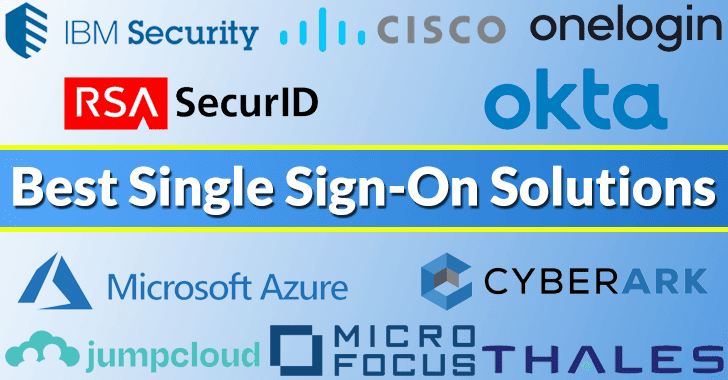Single Sign-On (SSO) enables users to conveniently access multiple applications using a single set of login credentials. Allow me to provide you with a fundamental overview of how it operates and the advantages it offers:
Managing and changing passwords regularly is a job, and Single Sign-on Solution tackles this problem.
By signing in to single sign-on Solutions, whenever you are accessing any site or app of the company, it will check if you are signed in on the Single Sign-On Solutions provider and then allow you based on that.
SSO is commonly implemented in enterprise environments, where the secure and efficient management of multiple user accounts and applications is of utmost importance. With the increasing adoption of cloud-based applications by organizations, the importance and usage of SSO solutions are expected to rise.
Table of Contents
How Does Single Sign-On (SSO) Works?
What are the Advantages of Single Sign-On Solutions?
What are the Best SSO Solutions?
How to Choose the Best Single Sign-On Solutions?
11 Best Single Sign-on Solutions 2024
1.IBM Security Access Manager
2.RSA SecurID
3.Cisco Secure Access by Duo
4.OneLogin Secure Single Sign-On
5.Micro Focus
6.Thales SafeNet Trusted Access
7.Microsoft Azure Active Directory
8.CyberArk Workforce Identity
9.JumpCloud SSO
10.Okta Single Sign-On
11 Best Single Sign-on Solutions Features
Also Read
How Does Single Sign-On (SSO) Works?
Central Authentication Server:
SSO makes use of a central authentication server that all applications trust. Upon a user’s initial login, the server verifies their identity and grants them a token or certificate.
Token-Based Access:
This token allows users to seamlessly access multiple applications without the hassle of logging in repeatedly. The applications depend on the token to verify the user’s authentication.
Session Management:
The SSO system is responsible for handling user sessions. After the user logs out or the session expires, they will be required to authenticate again in order to access the applications.
What are the Advantages of Single Sign-On Solutions?
- Enhanced User Experience: Users can effortlessly navigate through the system without the hassle of juggling multiple usernames and passwords.
- Improved Efficiency: Streamlines the login process across multiple applications, enabling users to work more effectively.
- Improved Security: Streamlines user credentials and authentication management, which can help mitigate the potential for password-related breaches.
Streamlined Administration: Makes it easier to manage multiple sets of credentials for each user across different platforms, reducing the administrative workload.
What are the Best SSO Solutions?
There are a lot of SSO solutions in the market so choosing one would be unfair, and not all the Single-sign-on solutions are built the same way.
You will have to check your requirements; you can choose the best option based on that.
Different SSO providers integrate with your company’s authentication/Authorization system differently, So choose your SSO provider wisely.
Another aspect to consider is the flexibility of the Best SSO providers you are using as it is very important for the Single Sign-on Solutions (SSO) option you chose to have integrations and other integrations to be used for your company’s different requirements.
How to Choose the Best Single Sign-On (SSO) Providers
When selecting a Single Sign-On solutions for your organization, it is important to consider different factors carefully to ensure that the solution meets your needs and security requirements. Here are important factors to keep in mind when we choose the following best sso providers:
- SSO solutions should work with both on-premises and cloud-based apps.
- SAML, OpenID Connect, OAuth, and others should be supported.
- Multi-factor authentication (MFA), encryption, and security mechanisms should be strong.
- Assess the vendor’s security history and data privacy and breach response strategy.
- Assess your existing systems’ performance and user workload capacity.
- Take end-user usability into account. An efficient SSO solution prioritizes user ease and access.
- Check whether it has a customizable user portal for easy access to all linked apps.
- Find a solution with simplified IT administrator administration tools including user access management, audit logs, and reporting.
- Assess the ease of adding and uninstalling SSO applications and users.
- Obtain the vendor’s market reputation. Read customer reviews and examine examples.
- Consider vendor support and training. A reliable customer care system is vital for resolving issues.
- SSO price should be examined. Consider both the purchase and continuing expenditures.
- Consider greater productivity, lower IT effort, and increased security when calculating ROI.
- Ensure the SSO solution fulfills GDPR and HIPAA requirements.
- Check if the solution supports audit and compliance.
- It should connect easily with Active Directory and LDAP.
- Before making a choice, run a trial or pilot test to make sure the solution works with your setup and meets your needs.
- By carefully considering these variables and conducting significant research, you may choose an SSO solution that boosts security, efficiency, and user experience.
- Remember to consider security, usability, and affordability while choosing a solution.
10 Best Single Sign-on Solutions Features
| Single Sign-on Solutions & Providers | Key features |
|---|---|
| 1. IBM Security Access Manager | 1. Cloud-primarily based, totally 2. Open listing platform 3. Cloud listing 4. Multi-aspect authentication 5. API carrier |
| 2. ManageEngineADSelfService Plus | 1. Password Reset and Account Unlock 2. Password Policy Enforcement 3.Self-Service Directory Update 4. Multi-Factor Authentication (MFA) 5. Password Synchronization |
| 3. RSA SecurID | 1. Password Reset and Account Unlock 2. Password Policy Enforcement 3. Self-Service Directory Update 4. Multi-Factor Authentication (MFA) 5. Password Synchronization |
| 4. Cisco Secure Access by Duo | 1. Two-factor authentication 2. Cloud-hosted SAML 2.0 identity provider 3. Inline self-service registration and duo prompts 4. Web-based SSL VPN login 5. universal duo prompt |
| 5. Micro Focus | 1. Cloud-primarily based totally 2. Open listing platform 3. Cloud listing 4. Multi-aspect authentication 5. API carrier |
| 6. Okta Single Sign-On | 1. One central control point 2. Identity store integration 3. Adaptive security policies 4. Dashboard Customization |
| 7. Thales SafeNet Trusted Access | 1. StarTeam Authentication 2. Multi-Factor Authentication 3. Key Store Configuration 4. PKI Devices for authentication |
| 8. Microsoft Azure Active Directory | 1. Adaptive get entry to 2. Remote Work 3. Variety of App Integrations 4. One prevent save for customers 5. Centralized Credential Storage |
| 9. CyberArk Workforce Identity | 1. Cloud-primarily based, totally 2. Open listing platform 3. Cloud listing 4. Multi-aspect authentication |
| 10. JumpCloud SSO | 1. Cloud-primarily based totally 2. Open listing platform 3. Cloud listing 4. Multi-aspect authentication 5. Numerous integrations 6. Conditional get entry to 7. Scalable consumer control 8. Secure valuable resources and get entry to |
| 11 OneLogin Secure Single Sign-On | 1. Scalability 2. Secure and unified endpoint management 3. Multiple Logins 4. Social Login 5. Windows Domain Authentication |
11 Best Single Sign-on Solutions & Providers 2024
- IBM Security Access Manager
- RSA SecurID
- ManageEngineADSelfService Plus
- Cisco Secure Access by Duo
- OneLogin Secure SSO
- Micro Focus
- Thales SafeNet Trusted Access
- Microsoft Azure Active Directory
- CyberArk Workforce Identity
- JumpCloud SSO
- Okta Single Sign-On
1. IBM Security Access Manager
.webp)
An all-inclusive solution for managing authorization and network security policies, IBM Security Access Manager Ensuring the complete security of resources across various intranets and extranets, regardless of their location.
Data security, authorization, centralization of resources, and enhanced security policy administration are some of the features offered by IBM Security Access Manager.
Single sign-on, robust authentication, session management, automation of access workflows, and an audit trail are all part of IBM Security Access Manager for Enterprise’s single sign-on solutions.
No modifications to your current system are necessary to utilize this product.
Without sacrificing either security or simplicity, this tool helps organizations control business risk, comply with regulations, save IT expenses, and improve user efficiency.
Just one more thing.
With IBM QRadar® and IBM Security Access Manager for Enterprise Single Sign-On Solutions DSM, you can receive events sent through Syslog.
Versions 8.1 and 8.2 of IBM Security Access Manager for Enterprise Single Sign-On solutions are compatible with QRadar.
Enterprise Single Sign-On , Audit, and System Events are the types of events that IBM Security Access Manager forwards.
The following database tables are queried for events and sent via syslog:
- Customer Support for IMS LOG
- User Admin Activity in the IMS LOG
- User activity in the IMS LOG
To set up event syslog forwarding, you need administrative privileges or the ability to use the IMS configuration tool with your user account.
Get AccessStudio installed and create a profile for your program. Several commonly used apps have pre-configured profiles in IBM Security Access Manager for Enterprise Single Sign-On.
Features
- ISAM centralizes API and web application policy-based access control.
- It lets users authenticate once and access numerous apps and services without reauthenticating.
- It supports password-based, hardware/software token, biometric, and other authentication techniques.
- It adapts access based on user behavior, device features, and contextual information.
| What is Good ? | What Could Be Better ? |
|---|---|
| Good Support and detailed documentation | A lot of resources are being used |
| Supports various integrations. | More integration tools. |
| Good Integration compatibility. | The solution could be classified as a hilt system. |
| Works smoothly | Lack of customization |
| Its stability and UI are most valuable. | A lot of resources are being used. |
Demo video
Price
You can get a free trial and personalized demo from here.
2. ManageEngine ADSelfService Plus

An identity security solution, ADSelfService Plus creates a Zero Trust environment and guarantees safe and easy access to company resources.
Secure and easy access to resources is what ADSelfService Plus is all about.
It comes with adaptive multi-factor authentication (MFA), single sign-on (SSO), workforce self-service, a password policy enhancer, self-service password management, remote work enablement, and more.
Faster application onboarding, better password security, fewer help desk tickets, and more power to remote workforces are all benefits of ADSelfService Plus, which also aids in preventing identity-based attacks.
Adaptive multi-factor authentication (MFA), enterprise single sign-on (SSO), password management and security, enterprise self-service, remote work enablement, powerful integrations, and more are the essence of ADSelfService Plus. Documentation and evaluation
Features
- Lost passwords can be changed safely without IT assistance.
- The support desk is less busy and users may do more.
- Makes sure users follow password restrictions and create strong, secure passwords that satisfy organizational needs.
- It makes it tougher for unauthorized users to access accounts by adding another authentication step.
- Users may effortlessly access various apps with one password. This simplifies and improves user experience.
| What is Good ? | What Could Be Better ? |
|---|---|
| Helps keep passwords the same across platforms, which reduces confusion and possible security holes. | Setting up and configuring the solution can take time and know-how, especially in complex environments. |
| Allows users to set up their own workflows and approvals for actions that involve passwords. This makes sure that security measures are followed. | It might take some work and communication to get users to sign up for self-service features. |
| Offers a mobile app that lets users quickly access self-service features while they are on the go. | Security measures like strong passwords and multi-factor authentication can still only work if users follow the rules. |
| Reports and logs are made for activities related to passwords, which helps with compliance efforts and audits. | Integration with some platforms and applications might need more setup and configuration. |
ManageEngineADSelfService Plus – Trial / Demo
3. RSA SecurID
.webp)
SecurID offers robust authentication, access management, and identity management features for on-premises deployments, allowing you to fully secure your enterprise in a borderless world.
For authentication, SecurID is still the gold standard; it guarantees simplicity, adaptability, and convenience of use even in the most intricate IT settings.
SecurID MFA offers both security and adaptability to meet the evolving needs of users.
Biometrics, FIDO-based authentication, one-time passcodes, and push authorization are just a few of the user-friendly authentication options available.
For a long time, customers have relied on SecurID tokens to secure their networks, cloud apps, and traditional on-premises company resources with its one-time password (OTP) technology, performance, and dependability.
With SecurID’s risk-based authentication, you can assign a risk score to each access request and only enforce authentication when the risk level warrants it.
SecurID’s multi-factor authentication provides several alternatives for password-based and one-time password (OTP) authentication.
By doing away with credential-based attacks, the passwordless SecurID option strengthens security and makes authentication easier, which is great for users.
Features
- RSA SecurID uses a user’s PIN and OTP to verify their identity, making it harder for unwanted access.
- The RSA SecurID OTP updates every 30 or 60 seconds.
- Hardware, software, and mobile apps are RSA SecurID tokens.
- RSA SecurID tokens can be “bound” to a PC or mobile device.
| What is Good ? | What Could Be Better ? |
|---|---|
| Easy to configure MFA on desktop/laptop, servers, and web apps. | An excellent option for security protocols. |
| Reduce unauthorized access risks. | While the GUI is clean and easy to use, it does look very dated. |
| It’s fast, secure, and safe. | Onboard a new user method. |
| Only a noticeable problem with this authentication software. | A dual approach to multifactor authentication. |
| Unable to alert the user to a bad pin or create a a user pin profile. | Unable to alert the user to a bad pin or create a user pin profile. |
Demo video
Price
You can get a free trial and personalized demo from here.
4. Cisco Secure Access by Duo

Duo Single-Sign-On is a cloud-hosted SAML 2.0 identity provider that may enhance your Cisco ASA AnyConnect SSO login with two-factor authentication and adjustable security restrictions.
To use this deployment option, your identity provider (IdP) must support SAML 2.0 and enable Duo authentication. B. Duo single sign-on.
As long as you meet these requirements, you can use Duo WebAuth authentication methods like Touch ID and Security Keys to log in to the AnyConnect client with the ASA SAML login experience:
The firmware of the device is ASA 9.17 or newer.
You can connect to ASA VPN Tunnel Groups from any external browser.
Verify that the access device is running the latest AnyConnect version, 4.10.04065.
I have activated Duo Universal Prompt.
Administrators have centralized control over all access controls and can even manage them using Active Directory.
Duo has four adjustable options from startups to federal organizations to suit all users.
Features
- Cisco Secure Access by Duo verifies identity using a password and a mobile device.
- Secure Access by Duo supports 2FA and MFA multi-factor authentication.
- The solution supports push notifications, OTPs, phone callbacks, SMS passcodes, hardware tokens, and biometric authentication like fingerprint or facial recognition.
- Cisco Secure Access by Duo allows adaptive authentication settings based on user location, device security, and behavior.
| What is Good ? | What Could Be Better ? |
|---|---|
| Quick setup and simple execution. | Sporadic sign-in, authentication, and device sync issues |
| Convenient user identity verification. | Security notifications may take longer than expected |
| The platform is also compatible with the most prevalent devices, operating systems, and third-party applications. | Push prompts timing out. |
| Customer support is satisfactory and interactive |
Demo video
Price
You can get a free trial and personalized demo from here.
5. Micro Focus
.webp)
When it comes to single sign-on (SSO), StarTeam Server relies on the Micro Focus NetIQ One SSP service that is integrated with StarTeam web services.
In StarTeam Server’s stead, OSP is responsible for user authentication.
The StarTeam Server is compatible with Micro Focus Advanced Authentication (AA) Server, which allows for two-factor authentication using a combination of credentials and advanced authentication methods like one-time passwords sent via email or text message, as well as non-password authentication solutions such as public key infrastructure (PKI) devices.
A card reader and a fingerprint reader are both built inside the card.
OSP encrypts data, digitally signs messages and tokens, and establishes client/server trust for outgoing TLS connections using public key cryptography.
Create key pairs with self-signed certificates using tools like Java Keytool and openssl with Micro Focus’ single sign-on solution provider.
An suitable keystore type supported by Java must be installed to use OpenSSL with the produced private key and public key certificate.
Advanced Authentication Server is compatible with a wide variety of two-factor authentication methods. Modifying the authentication configuration file allows administrators to enable/disable methods and adjust priorities.
In order to verify the identity and digital certificates of users, PKI authenticators can be added to PKI devices.
It compares the device’s certificate to the real certificate when you attempt to authenticate with the device.
Assuming the certificates are same, the authentication process is considered successful.
Features
- Micro Focus offers IDEs, code collaboration, testing frameworks, and automatic testing solutions for app development and testing.
- It offers IT management technologies like service desk management, tracking and analytics, automation, and configuration management.
- Micro Focus provides cybersecurity solutions for data protection, threat intelligence, identity and access management, governance, risk, compliance, and security monitoring.
- It Focus offers big data analytics, governance, quality, and integration solutions.
| What is Good ? | What Could Be Better ? |
|---|---|
| Robust and complete solution towards a “people-centered” service-oriented organization. | very compartmentalized solution. |
| Seamless integration between eDirectory and Active Directory. | Too many separate pieces to truly be an extensible solution. |
| Logs are tough to understand. |
Demo video
Price
You can get a free trial and personalized demo from here.
6. Okta Single Sign-On

With 1,400+ SAML and OpenID Connect connectors, password vaulting, RADIUS and LDAP compatibility, and links to third-party legacy SSO systems, Okta’s cloud-based single sign-on provider connects everything from the cloud to the ground.
Securely implement and install SSO to cloud apps in weeks, not months, with Okta’s help—a SSO firm with a community of 7,000+ pre-built connectors—and never again worry about building and maintaining the integrations on your own.
With Okta Single Sign-on Solution, your IT staff has a centralized location from which they can monitor, control, and secure the access of all users, whether they are internal employees or external partners.
Okta Single Sign-on Solution makes identity save integration easier by quickly connecting to and syncing from a wide variety of identification shops, including as Active Directory, LDAP, HR systems, and other third-party identification providers.
Your IT staff can protect consumers with consistent, behavior-based security policies using Okta SSO.
Make use of Okta’s size and the integrated safety tools with Okta Insights to detect and prevent harmful login attempts that are seen across our community on a regular basis.
By enabling self-provider password resets, Okta SSO also gives consumers some power.
Help IT with rapid debugging and fixing security issues with single sign-on by accessing real-time data in Okta.
Find out how your stop customers are using your app by using pre-packaged reviews.
You can find out where you’re using or have capacity safety risks by sharing all these SSO details.
Access it through the Okta API, download it as a CSV, or sync it with your SIEM.
Features
- Okta SSO lets users log in once and access various apps without entering passwords.
- Cloud, on-premises, online, and custom apps are integrated with Okta SSO.
- Okta’s powerful MFA lets enterprises impose more authentication factors than login and password.
- Okta’s Universal Directory integrates Active Directory, LDAP, HR systems, and cloud-based directories to centralize user data.
| What is Good ? | What Could Be Better ? |
|---|---|
| Okta Integration Network | It’s more Centered on the Directory |
| Federated Authentication | More customization Options are needed |
| Supports bring your own device. | The mobile app opens to the browser. better app recognition is required. |
| Single Pane of glass | Longer sign-on options needed |
| Secure two-step verification | Might be nice to have a plug-in option for saved browsers |
| Gives very detailed logs. | Cleaner page layout |
Demo video
Price
You can get a free trial and personalized demo from here.
7. Thales SafeNet Trusted Access

Protected by Thales Trusted Access guarantees diversity by equipping the appropriate personnel with strong authentication technology and provides access management and on-ramps to authentication providers to prevent unauthorized individuals from constantly accessing private statistics.
It enables administrators to manage user access by establishing authentication policies and rules.
The platform’s user-friendliness, reliability, ease of installation and management, and top-notch verification and visibility into the user base are some things users laud.
Its versatility makes it ideal for a wide range of applications.
Medium and large enterprises across all industries use this solution, which offers a multi-tenant, multi-tier environment with many out-of-container integrations.
Today’s customers include financial institutions, healthcare providers, and government agencies.
Enterprises also use this solution to obtain search control answers, which provide strong authentication techniques for different human environments.
Features
- Instead of repeatedly entering their credentials, Thales SafeNet Trusted Access users log in once to access various apps and resources.
- Thales SafeNet Trusted Access offers OTPs, push notifications, SMS codes, biometric authentication, and hardware tokens for MFA.
- The adaptive authentication system lets firms adjust security depending on risk factors and other data.
- Thales SafeNet Trusted Access supports web, VPN, cloud, and on-premises apps.
| What is Good ? | What Could Be Better ? |
|---|---|
| Easy to learn and understand. | Logs not properly comprehendible Logs out after a few minutes of inactivity |
| Adorable and finest access management platform. | It’s uniform and reliable |
| Its uniform and reliable | Issue of recalibrating an already used eToken to another system for authentication |
| Validate the connection with a SafeNet key; once produced, it signs you in. |
Demo video
Price
You can get a free trial and personalized demo from here.
8. Microsoft Azure Active Directory
.webp)
Utilize Azure Active Directory (Azure AD) to safeguard and control your applications.
To ensure the safety of millions of apps, businesses are turning to Azure Active Directory (Azure AD), a federated identity solution that lets any employee access any app.
Simplifying the user experience and boosting productivity, Azure Active Directory’s single sign-on solution allows customers to easily access all of their apps from any device, anytime, through a centralized brand portal. Enhance libido.
To ensure that users have access to new resources when they need them, especially when switching jobs or positions, set up automatic provisioning and de-provisioning.
You may save time and money on support and redirect IT resources to more valuable tasks by giving your employees self-service password reset capabilities. Connect SaaS (Software as a Service) applications via the App Gallery.
Adobe, Workday, ServiceNow, SuccessFactors, Concur, Workplace by Facebook, and many more are among the prominent programs that come pre-integrated.
Effortlessly link on-premises, public, and private clouds with traditional identity-based applications.
For this, you can use Azure Active Directory App Proxy or one of the pre-built connectors with various network providers and ADPs.
Features
- Azure AD’s centralized identity management allows provisioning, deprovisioning, and synchronizing with on-premises directories.
- Azure Active Directory’s Single Sign-On solutions lets users access many apps and services with one login.
- Microsoft Azure Active Directory uses multi-factor authentication (MFA) to boost security beyond a login and password.
- Conditional access policies in Azure Active Directory apply permissions based on the user’s device, location, and other factors.
| What is Good ? | What Could Be Better ? |
|---|---|
| Cloud service (doesn’t require local infrastructure) | Need to be using Microsoft products |
| Multi-factor authentication (MFA) & Single sign-on (SSO) | Doesn’t support organizational units and group policy objects |
| Manages user and computer access | Flat structure |
| Includes mobile device management (MDM) | Lacks domain controller and domain services |
| Part of Microsoft stack |
Demo video
Price
You can get a free trial and personalized demo from here.
9. CyberArk Workforce Identity

One such cloud-based Identity-as-a-Service (IDaaS) solution is CyberArc Single Sign-On.
solution that makes identification control easier and less password-dependent, providing consistent access to all applications and IT services with a single set of user credentials
With CyberArk Single Sign-On solutions (SSO), businesses can easily manage and gain access to all of their company’s applications with a single click.
This helps with improving customer experiences, strengthening security, and reducing threat.
It relies on behavioral and environmental analysis to determine the level of danger, and it automatically adjusts to gain access to controls in order to simplify interactions with users and reduce their annoyance.
To enhance CyberArk, you can use the optional provider of the CyberArk Identity App Gateway.
SSO benefits for on-premises web applications like SAP and SharePoint that do not require a virtual private network (VPN).
problems with setup, administrative tasks, or security risks, in contrast to VPN.
Through App Gateway, users are only able to connect to their designated on-premises apps.
In order to prove compliance and justify investments, Granular receives access to reports on apps, users, and tools.
All packages and services have centralized access to reporting, auditing, and monitoring.
Features
- CyberArk Workforce Identity allows users log in once and utilize numerous on-premises and cloud services without logging in again.
- The system offers multiple multi-factor authentication (MFA) options for strong user authentication.
- Users may be added and removed easily with CyberArk Workforce Identity.
- The technology detects unusual user behavior and security threats.
| What is Good ? | What Could Be Better ? |
|---|---|
| Reset passwords in all software is really easy and simple. | Custom reports don’t always support SQL input. |
| Integrations to more than 120 external applications. | No name recognition. |
| Easy to use and implement. | The re-enrollment options are clunky. |
| Reports are descriptive. | Push can be buggy sometimes. |
Demo video
Price
You can get a free trial and personalized demo from here.
10. JumpCloud SSO
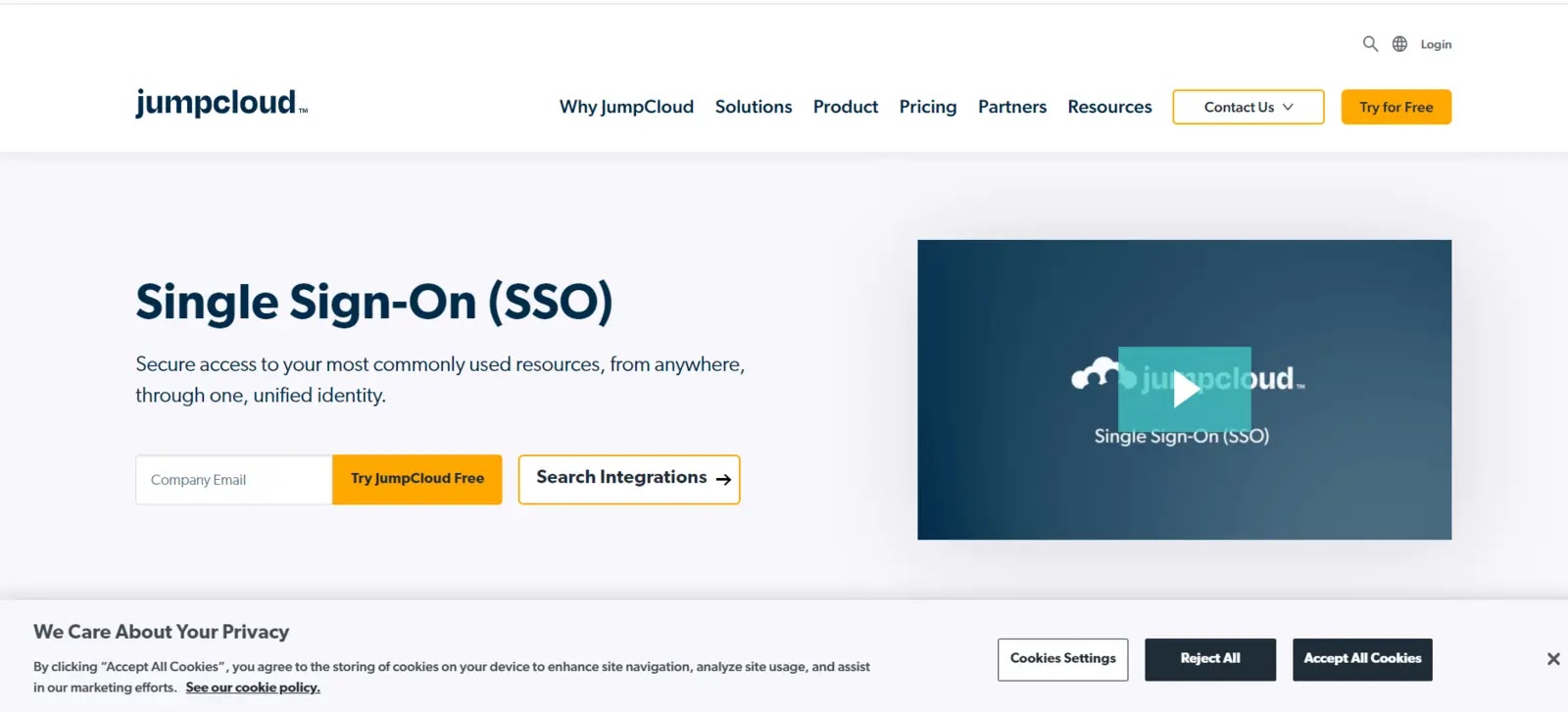
Simplify the sign-in process while guaranteeing secure access by implementing single sign-on (SSO) and multi-factor authentication (MFA) for all of your SAML and OIDC-primarily based applications using JumpCloud’s single sign-on choices.
The portal provides employees with access to a wide variety of applications. Possibly both cheap and sanitary, this.
Our library of preconfigured connections also allows you to enforce SAML 2.0 and OpenID Connect (OIDC). A plethora of integrations are available at your disposal.
By integrating conditional access with multi-factor authentication, you can provide and manage your employees with a consistent set of credentials for access to a variety of apps.
We have set up the integration such that MFA and Conditional Access policies can be enforced cleanly.
Develop consumer companies according to department or role, and then connect them to the resources they require.
Assigning unique access privileges to unique companies can save time and resources during onboarding.
Features
- JumpCloud SSO lets users access cloud and on-premises apps from one place.
- It can integrate several pre-built apps. These include G Suite, Office 365, Salesforce, and others.
- It allows custom apps and built-in interfaces.
- JumpCloud SSO uses MFA to secure program access.
| What is Good ? | What Could Be Better ? |
|---|---|
| Use of the policies | Querying for users could be improved |
| Ease of management | More features could be included |
| The solution is completely user-friendly | Can be made open ended |
| Single sign-on for a particular user that works with VPN, radius authentication for WiFi etc. | Needs improvement in its synchronization of identities |
| Can add various vpns |
Demo video
Price
You can get a free trial and personalized demo from here.
11. OneLogin Secure Single Sign-On

The first step in creating trustworthy experiences for your workers, customers, and partners is implementing the core identity and access management (IAM) measure in your One Login Secure Single Sign-on solution.
The security features of OneLogin, such as context-aware access control, multi-factor authentication, and policy-driven password security, guarantee that data is protected from unauthorized access.
To further enhance security without hindering your users, you can establish more stringent and specific password regulations, such as minimum length, complexity, and limits on password reuse, session timeout, and self-service password resets.
A novel approach to endpoint management is OneLogin Desktop.
Users have the ability to utilize the protected profiles of desktop and laptop machines that are registered with the OneLogin Cloud Directory.
Users may access all apps straight from the OneLogin SSO site when they sign into a secure profile with their OneLogin Cloud Directory credentials.
With OneLogin’s single sign-on solution authenticator, you can create several logins for the same application type.
With OneLogin’s Trusted Experience Platform, you can access all of your WordPress blogs or Google Apps accounts with only one password and a single click, even if you have two accounts
. Enables users to access their OneLogin accounts using credentials from Social Identity Providers, including Twitter, LinkedIn, and Facebook. Only when necessary will OneLogin ask for login credentials.
With Integrated Windows Authentication, users already in into the company Windows domain are automatically logged into OneLogin. There are cases where a user can bypass the OneLogin SSO portal and access the app directly.
Links in emails are a common way to activate apps. (B) Reminders for upcoming meetings and file sharing.
Logging in to OneLogin is as easy as clicking a link. OneLogin can be used for more than just enterprise apps.
Through a safe single sign-on portal, you may set the user up to access her apps, including LinkedIn, Twitter, and vacation booking sites.
An organization can set up single sign-on for all of a user’s online apps.
With the addition of new apps every day, OneLogin is already connected with thousands of web applications.
Features
- OneLogin SSO lets users log in once and access various apps without entering passwords.
- It connects with cloud, on-premises, online, and custom apps.
- It supports username/password, MFA, biometric, and social sign-on.
- OneLogin’s SSO and MFA capabilities allow enterprises to extend security beyond login and password.
| What is Good ? | What Could Be Better ? |
|---|---|
| Easy Sign-ins | Major solution integrators of India are not included in the app. For example, Okta. |
| The portal can be accessed from anywhere since we have gone to the cloud-based model. | Mobile application should be improved. |
Demo video
Price
You can get a free trial and personalized demo from here.
Also Read
- 10 Best Advanced Endpoint Security Tools
- Top 10 Best SysAdmin Tools
- Top 10 Best Free Penetration Testing Tools
- Top 10 Dangerous DNS Attacks Types and The Prevention Measures
- Top 10 AWS Security Tools to Protect Your Environment and Accounts
- Top 10 SMTP Test Tools to Detect Server Issues & To Test Email Security
- 10 Best Free Forensic Investigation Tools
- Top 5 Bug Bounty Platforms for Every White Hat Hackers
- 10 Best Search Engines That You Can Use Instead of Google