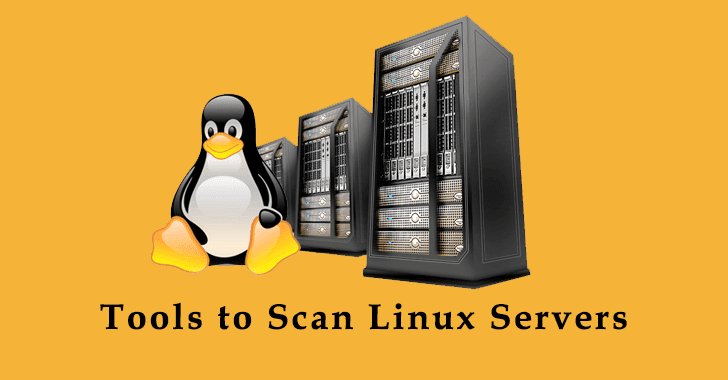Introduction :
Are you searching for Linux Vulnerability scanners that can recognize, characterize, and categorize to Scan Linux Servers, etc?
Regarding the security holes, this article can provide details about the most comprehensive Linux Vulnerability Scannerto scans Linux servers for malware and vulnerabilities.
Vulnerability is the detected part of any vulnerability assessment, which is the point that needs to be disclosed.
A few disclosures are executed by some individual teams, like the organization has to get discovered by the Computer Emergency Readiness Team (CERT) or vulnerability.
These vulnerabilities are only the reason for malicious activities like cracking the system, website, and LANs.
Now you might be wondering what the vulnerability Scanner is.
Automated security auditing plays a vital part in your IT security by scanning your network.
Linux Vulnerability Scanner also the scanning of your website for several security risks.
Scanners are also generated the prioritize the list of where you must patch, and they also must describe the vulnerability.
They also need to take a step to remediate them.
Here you will get the automated patching process by Scan Linux Servers with the essential tools.
Linux-based systems are considered to be impenetrable, and they also know to take risks seriously
. Many harmful programs like rootkits, ransomware, viruses, etc. can cause problems for Linux servers.
The operating system must be fully secure because of the server.
Many large brands and organizations have taken the responsibility to develop some tools that do not detect malware and can make them capable of taking preventive actions.
There are many tools available at an affordable price that can help with this process.
Table of Contents
Top 10 Linux Vulnerability Scanners to Scan Linux Servers 2024
1.Lynis
2.Chkrootkit
3.Rkhunter
4.ClamAV
5.LMD
6.Radare2
7.OpenVAS
8.REMnux
9.Tiger
10.Maltrail
Top 10 Best Linux Vulnerability Scanner to Scan Linux Servers Features
How to Choose the Best Tool Scan Linux Servers?
Top 10 Linux Vulnerability Scanners to Scan Linux Servers 2024
- Lynis
- Chkrootkit
- Rkhunter
- ClamAV
- LMD
- Radare2
- OpenVAS
- REMnux
- Tiger
- Maltrail
Top 10 Best Linux Vulnerability Scanner to Scan Linux Servers Features
| Tools to Scan Linux Servers | Key Features |
|---|---|
| 1. Chkrootkit | 1. Rootkit detection 2. File and directory checks 3. Process checks 4. Network checks 5. Kernel module checks 6. Login and password checks 7. Logging and reporting |
| 2. Lynis | 1. System and security auditing 2. Compliance testing 3. Malware and rootkit scanning 4. User and group management 5. Firewall and network configuration 6. System hardening |
| 3. Rkhunter | 1. Rootkit detection 2. File integrity checks 3. Suspicious file checks 4. Hidden process detection 5. Log file analysis 6. Network checks 7. MD5 hash generation 8. Whitelisting |
| 4. ClamAV | 1. Cross-platform support 2. Command-line interface 3. Automatic updates 4. Scanning modes 5. Quarantine 6. Customizable scanning options 7. Support for multiple file formats 8. Support for different protocols 9. Integration with other software |
| 5. Maltrail | 1. Detection of known malicious traffic patterns 2. Heuristic detection 3. Real-time monitoring 4. Historical analysis 5. Integration with other security tools |
| 6. Radare2 | 1. Multi-architecture support 2. Interactive command-line interface 3. Graphical user interface 4. Binary analysis 5. Code analysis 6. Debugging 7. Plugin system |
| 7. OpenVAS | 1. Scanning and vulnerability assessment 2. Flexible and customizable scans 3. Reporting and remediation 4. Integration with other tools 5. User-friendly interface 6. Support for multiple platforms |
| 8. REMnux | 1. Pre-installed tools 2. Virtualization support 3. Easy setup 4.Comprehensive documentation 5. Community support 6. Security features |
| 9. Tiger | 1. System Audit 2. File Integrity 3. File Integrity 4. Firewall Configuration 5. Log Monitoring 6. File Permissions 7. Network Services 8. Reporting |
| 1. Scan Modes 2. Real-time Monitoring 3. Customizable Scans 4. Quarantine 5. Reporting 6. Integration 7. Command-line Interface 8. Lightweight |
1. Chkrootkit

This top tool for scanning Linux servers can detect the presence of rootkits and other harmful software that allows unauthorized access.
Working on a server running Linux could be problematic due to the rootkit.
A Unix-based application is the most effective tool for rootkit detection.
Additionally, it can identify problems using’strings’ and ‘grep’.
In addition to verifying it as a compromised system, you can utilize this as an alternate directory from the recovery disc.
This file becomes the “last log” since various components remove the entries.
To have the sniffer record check for hidden entries, you must locate it.
For correct usage, you need the most recent server version to extract the file, and then you can compile them to start.
Features
- Rootkits and malicious programs that conceal from the operating system and allow attackers to get access are the main targets of Chkrootkit.
- The utility checks system files and directories for rootkit-related suspicious files and directories.
- It detects rootkit-related hidden or suspicious processes.
- The utility detects rootkit-related network connections and ports.
- It searches kernel modules for rootkit-related suspicious or hidden modules.
- The utility looks for rootkit-related entries in the system’s login and password files.
| What is Good ? | What Could Be Better ? |
|---|---|
| Finds known rootkits and system files that look fishy. | Rootkits that are very complex or powerful might not always be found. |
| It does a quick check for common rootkit signs. | needs to be updated regularly to keep working against new threats. |
| Software that is free and open source. | |
| Provides some peace of mind for the basic stability of the system. |
Demo Video
Price
You can get a free trial and personalized demo from here.
2. Lynis

This can identify the configuration flow security hole.
The issue is simply revealing weakness because it can go beyond that.
A thorough auditing report is required, and you must act accordingly.
When it comes to Linux, this is one of the best options for scanning servers.
It is compatible with macOS and Unix.
Since 2007, users have been able to utilize this open-source software that is licensed under the GPL.
It must be in charge of running the host system.
Users can simply extract and run Lynis without installation.
This is also available in the Git clone, so you can access the full source code and documentation.
Both of Lynis’s service tiers are flexible enough to meet the needs of different businesses and individuals, and both are guaranteed to deliver exceptional results.
Features
- Lynis also evaluates computer and network security settings, discovers gaps, and proposes fixes.
- It checks the system against HIPAA, ISO 27001, PCI DSS, and other security standards.
- It can detect malware, rootkits, and suspicious files and folders.
- It examines each person and group’s settings for safety and best practices.
- Firewall and network configuration: Lynis examines firewall and network settings for safety and proper setup.
- System “hardening”: Lynis advises securing the system.
| What is Good ? | What Could Be Better ? |
|---|---|
| An all-in-one tool for monitoring systems and security. | Only works with known vulnerabilities and setups. |
| Gives advice on how to make the method safer. | To keep up with changing threats, you need to keep getting information. |
| Works with a number of operating platforms. | |
| Reports and suggestions in great depth. | |
Demo Video
Price
You can get a free trial and personalized demo from here.
3. Rkhunter

Rkhunter originally came out in 2003.
This works well with the POSIX system and aids in rootkit and vulnerability detection.
By default, Rkhunter checks all files independently, including those in misconfiguration, kernel modules, default folders, and more.
Everything needs to go through a regular checkup because of this software, and it’s safe and keeps the right records compared to others.
Additionally, it executes a suspicious bash program, which is compatible with all platforms except Linux and other Unix variants.
Features
- The Rkhunter application detects computer rootkits.
- This can check system file security and compare it to known good values to ensure no changes have been made.
- It can discover suspicious files like root-owned or executable ones.
- Computer background tasks can be found via Rkhunter.
- System log files can reveal strange behavior to Rkhunter.
| What is Good ? | What Could Be Better ? |
|---|---|
| Finds known rootkits, malware, and files that look fishy. | May miss complex rootkits. |
| Offers several ways to make sure the method is safe. | Needs frequent updates to combat new threats. |
| Keeps its information up to date regularly. | |
| Simple to use and set up. | |
Demo Video
Price
You can get a free trial and personalized demo from here.
4. ClamAV

Scan Linux Servers is an open-source tool that can detect malware such as trojans and viruses.
Since there is no cost to use this program, very few people take the time to check their emails, personal data, and other potentially dangerous files.
Not long ago, this tool was developed, particularly for Unix.
A third-party version is also available for usage with platforms such as BSD, AIX, OSF, OpenVMS, macOS, and more.
It finds new threats and refreshes the database automatically and often.
Scan speeds are improved with command-line scanning, a multi-threaded option.
It can also detect a wide variety of file formats, such as ZIP, Gzip, RAR, Tar, CHM, and SIS, among many more.
Features
- ClamAV works on Linux, macOS, Windows, and FreeBSD.
- Running ClamAV from the command line makes connecting to other programs straightforward.
- This can immediately download and install viral database updates, so it always has the latest virus definitions.
- It scans on-demand, scheduled, and continuously.
- To stop viruses, ClamAV may quarantine files.
- The scanning settings in ClamAV let users specify which files, folders, and archives to scan.
- ClamAV opens archives, email, and compressed files.
| What is Good ? | What Could Be Better ? |
|---|---|
| Antivirus program that is free to use. | Limited effectiveness against new or advanced threats. |
| It scans for malware both on demand and in real time. | User interface may be difficult for novices. |
| Works with many devices. | |
| Virus descriptions that are regularly updated. | |
Demo Video
Price
You can get a free trial and personalized demo from here.
5. Maltrail

It can clean up the server traffic and is among the top traffic detection solutions.
For warding against dangerous dangers, this is the way to go.
Whenever you publish something online or have traffic sources backlist your sites, this application takes care of it all.
You may have employed the heuristic approach to identify dangers if you visited the blacklisted website.
Although it is not required, it has the ability to control the compromised server.
In cases where the server transmits data to the Maltrail server, this sensor can identify traffic.
In order to ensure high-quality data transfer between the source and the server, this detection system checks the traffic.
Features
- Maltrail looks for traffic that fits known patterns linked to malware, botnets, and other bad things by using a number of signature-based detection methods.
- Maltrail also uses heuristic analysis to find traffic that seems fishy or odd, even if it doesn’t fit any trends that are already known.
- It can be set up to watch network data in real time, which helps security teams quickly spot and stop possible threats.
- It keeps track of all network traffic information in a database that can be used to look back in time and find trends of bad behavior over time.
- It can work with other security tools, like intrusion detection systems (IDS), to make the overall security system stronger.
| What is Good ? | What Could Be Better ? |
|---|---|
| A tool for keeping an eye on network data security. | Needs regular updates for accurate detection. |
| Finds suspicious behaviors and possible threats. | Command-line interface may be difficult for some. |
| Alerts you in real time to any harmful traffic. | |
| It can be changed and is simple to set up. | |
Demo Video
Price
You can get a free trial and personalized demo from here.
6. Radare2

As a framework for binary analysis, it can reverse-engineer, giving it superior detection capabilities.
It can identify corrupted binaries and provide users with resources to deal with security risks.
Because of its superior data display capabilities, this tool is popular among software security researchers.
One further great thing is that the user isn’t confined to using the command line for things like software exploitation, dynamic analysis, etc. Users are encouraged to do research using any binary data.
Features
- Radare2 supports ARM, x86, MIPS, PowerPC, and others.
- Radare2’s interactive command-line interface enables users navigate binary code, decipher instructions, and view data in numerous formats.
- Cutter, Radare2’s GUI, simplifies breakpoints, function analysis, and more.
- It searches binaries for methods, strings, symbols, and more.
- It can also identify functions, data kinds, and hide data.
- It can decipher code and reveal low-level stages.
- It can also detect security vulnerabilities and other issues through passive and dynamic analysis.
| What is Good ? | What Could Be Better ? |
|---|---|
| Strong and flexible open-source reverse engineering framework. | Complex functionality may initially overwhelm. |
| Supports Windows, Linux, macOS, etc. | There may be gaps in documentation. |
| Offers many analysis options. | |
| Scriptable and extensible. | |
Demo Video
Price
You can get a free trial and personalized demo from here.
7. OpenVAS

Hosting and aiding in the management of vulnerabilities, this is also known as the Open Vulnerability Assessment System for Scanning Linux Servers.
Its right design makes it suitable for any form of organization.
Additionally, it aids in locating the infrastructure-level security flaw.
Before becoming known as OpenVAS, this product was also well known as GNessUs; the present owner is the same.
You are looking at the 4.0 version, which offers continual updates.
Among the several networks that offer NVT, this one stands out as a top choice.
Due to its superior scanning speed, it is the preferred choice of most security professionals.
The self-contained virtual computer exploits its outstanding configurability to conduct safe malware research.
Features
- OpenVAS automatically detects system and network vulnerabilities to identify threats.
- Its many vulnerability tests can discover weak passwords, outdated software, and incorrect settings.
- It allows users to customize scans.
- Users can create scan configurations, choose targets, and schedule scans.
- OpenVAS thoroughly reports security issues it finds during scanning.
- The reports describe the defects, their severity, how to address them, and other relevant information.
| What is Good ? | What Could Be Better ? |
|---|---|
| Open-source tester for security holes. | It can be hard to set up and configure. |
| Scan the whole network for holes and weaknesses. | Using a lot of resources during scans. |
| New risk checks are added on a regular basis. | |
Demo Video
Price
You can get a free trial and personalized demo from here.
8. REMnux

This technique can analyze malware and identify numerous browser-related problems; it is based on reverse engineering.
It includes obfuscated code and flash applets in its hidden JavaScript.
Memory forensics can be performed by scanning PDF files.
In cases when it can detect viruses rapidly, it also aids in detecting harmful programs.
It is a cutting-edge, inventive malware that is difficult to detect, and its decoding and reverse-engineering capabilities make it incredibly effective.
Users on Windows and Linux platforms utilize this program.
Features
- REMnux includes many tools and apps for malware detection and analysis.
- This area includes memory forensics, network analysis, debuggers, disassemblers, decompilers, and more.
- Run REMnux as a virtual machine.
- This makes it easy to install and use across platforms.
- ISO files, virtual machine images, and Docker containers can install REMnux effortlessly.
- REMnux includes a lot of information about using its tools and applications and making system changes.
| What is Good ? | What Could Be Better ? |
|---|---|
| Devoted Linux distribution for malware analysis and reverse engineering. | Needs Linux and malware analysis skills. |
| Preloaded with malware analysis tools. | May not cover all tools or analysis. |
| Simplifies security researcher and analyst setup. | |
| Regularly updated by the community. | |
Demo Video
Price
You can get a free trial and personalized demo from here.
9. Tiger

This was one of the top apps released in 1992, and development on it began at A&M University.
When it comes to platforms that are similar to Unix, this software is king.
This tool does both the auditing of security and the detection of intrusions.
Use it at no cost thanks to the GPL license.
The POSIX tool is responsible for developing the ideal security architecture, therefore this is dependent on it.
An advantage of this tool is that it is written in shell language, which increases its effectiveness.
You should look at the system’s status and other settings.
Tiger is not only multipurpose, but it is also compatible with POSIX utilities.
Features
- Tiger can perform a system audit to identify security vulnerabilities, setup issues, and other dangers.
- It can check file security and discover system or configuration file modifications.
- It can check user account and password rules for security.
- This can assess your firewall and identify security vulnerabilities.
- Tiger checks file permissions to prevent unauthorized access to private files.
| What is Good ? | What Could Be Better ? |
|---|---|
| Unix-like security auditing tool. | Expertise is needed to correctly interpret the data. |
| Common security misconfigurations are identified. | Could lead to false findings. |
| Gives extensive system vulnerability reports. | |
| Flexible and configurable. | |
Demo Video
Price
You can get a free trial and personalized demo from here.
10. LMD

A well-known antivirus program for Linux platforms is Linux Malware Detect.
When looking for dangers in a hosted environment, this is ideal.
On the other hand, it is able to identify rootkits and malware.
Additionally, it can be used as a signature database; if it detects any harmful code executing, it promptly kills it.
Aside from its signature database, it operates without a hard limitation.
Using ClamAV and Team Cymru’s is a part of it, which increases the number of viruses found.
After identifying a potential danger, LMD notifies the network edge intrusion detection system so that the database can be filled up.
In addition, LMD is utilized by “maldet,” the Linux-specific standard line, which facilitates the search for Linux servers.
| What is Good ? | What Could Be Better ? |
|---|---|
| Designed for Linux. | Some may find command-line interface difficult. |
| Finds viruses, rootkits, and suspicious files. | Due to signature limitations, new threats may be missed. |
| Multiple scanning choices. | |
| Includes quarantine and removal. | |
Features
- LMD can detect known and undiscovered malware using signature-based, heuristic, and file hash comparisons.
- It can monitor the system for unusual behavior and notify you of malware.
- By selecting folders, files, file types, and directories to scan, users can customize their scans.
- LMD-found malware can be quarantined to prevent system damage.
- It scans and reports malware in detail. These reports aid analysis and problem-solving.
Demo Video
Price
You can get a free trial and personalized demo from here.
How to Choose the Best Tool Scan Linux Servers?
This is very tough because of the abovementioned work well, which is very good for the Linux environment.
We are pretty sure that many people are using it.
One most important things are each tool is dependent on other devices.
You need to select based on your requirement so that it can have the best vulnerability.