Introduction :
Remote Administration Tools are some of the equipment that can save time and space, undoubtedly by making it possible to access systems remotely in due time.
Remote Administration Tools are also called – Remote admin software, RAT software, Remote Access Tool, Remote admin software, and RAT Tools.
Remote Administration is a process used very often in the IT world, as technicians and help-desk support constitute more than half of it.
They can be useful in multiple domains for technicians to access systems for identifying issues, and for managers to access systems to transfer data instead of manually accessing another system.
Time is as valuable as money, maybe even more, and the problem of saving time occurs in every domain and every corner of the IT world nowadays.
So far, we know that Remote Administration tools are application software allowing users to connect remotely to other systems.
What are Remote Admin Tools (RAT)?
They are usually used as software for technical support technicians to analyze a system, update software, install drivers, etc.
These tools connect to the other system as if you were accessing it physically; you can also switch off the device, install software, and do much more.
Why is Remote Administration Needed?
Accessing different devices by manually going to the system and performing the tasks you must do requires quite some time and is considered a waste of time. By using remote administration, IT professionals can access different systems from one remote.
These tools can be useful in every domain, like when managers need to access their employees’ systems or when someone needs to access a system without having credentials.
Mostly, technicians and help desk professionals can save time and space by doing the same and analyzing the system that needs help remotely.
12 Best Remote Administration Tools
- ManageEngine Remote Access Plus: A comprehensive remote desktop tool offering advanced troubleshooting and secure remote access for IT teams.
- VNC Connect: A cross-platform remote access solution that provides secure and reliable remote control for computers and devices.
- ISL Online: A cloud-based remote desktop solution for secure and easy computer access, offering remote support and screen sharing.
- Remote Desktop Manager: Centralizes remote connections, credentials, and virtual machines into a single platform for IT professionals.
- Supremo Remote Admin Tool: A lightweight, secure remote control software for accessing PCs and servers without configuration.
- SolarWinds Dameware Remote Support: A robust remote support tool that provides remote access and management of multiple systems from a single console.
- AnyDesk Remote Admin Tool: A fast and lightweight remote desktop application designed for secure and efficient device access.
- Zoho Assist: A cloud-based remote support and remote access tool ideal for IT helpdesks and remote work.
- Citrix DaaS: A desktop-as-a-service solution offering secure remote access to virtual desktops and applications hosted in the cloud.
- Microsoft Quick Assist: A simple Windows-based tool that allows users to receive or give remote assistance for troubleshooting purposes.
- NinjaOne Remote Admin Tool: An all-in-one IT management platform with remote access, monitoring, and automated IT tasks.
- Atera Remote Admin Tool: A fully integrated remote monitoring and management (RMM) platform with tools for IT support, automation, and analytics.
Remote Admin Tools (RAT software) Key Features
| Remote Admin Tools (RAT) | Key Features |
|---|---|
1.ManageEngine Remote Access Plus | Secure remote desktop access to troubleshoot issues. Seamless transfer of files during remote sessions. Multiple technicians can collaborate in a single session. Run diagnostics to identify and resolve issues remotely. Control over remote device power options. |
| 2.VNC Connect | Remote access across multiple operating systems. Connect remotely via the cloud for ease of access. End-to-end encryption for secure remote sessions. Easy file sharing between connected devices. Record sessions for auditing and training purposes. |
| 3.ISL Online | Access remote devices without user intervention. Works on Windows, macOS, Linux, and mobile. Record remote sessions for later review. Secure connections with robust encryption standards. Transfer files securely during remote sessions. |
| 4.Remote Desktop Manager | Password Management Manage multiple remote connections from a single interface. Securely store and manage credentials. Limit access based on user roles. Integrates with numerous tools and services for streamlined operations. |
| 5.Supremo Remote Admin Tool | Start sessions without installation, with portable version available. Secure connections with AES 256-bit encryption. Manage multiple sessions simultaneously. Brand the interface with your logo. Set up unattended access for remote devices. |
| 6.SolarWinds Dameware Remote Support | Support for Windows, macOS, and Linux. Integrated AD management for user accounts. Secure access to devices inside and outside the network. Real-time system monitoring and diagnostics. Easy transfer of files between local and remote devices. |
| 7.AnyDesk Remote Admin Tool | High-performance remote access with minimal lag. Works on Windows, macOS, Linux, and mobile. Securely send and receive files during sessions. Personalized AnyDesk alias for easy connection. Record sessions for review and documentation. |
| 8.Zoho Assist | Remotely access and manage devices without user presence. Communicate with users during remote sessions. Schedule sessions in advance for convenience. Access devices across various operating systems. Transfer files securely during live sessions. |
| 9.Citrix DaaS | Provides virtual desktops to any device, anywhere. Easily scale the number of virtual desktops as needed. Enterprise-grade security for data and application access. Manage desktops and apps from a single console. High-performance access to apps and data with HDX technology. |
| 10.Microsoft Quick Assist | UAC Elevation Native Windows tool for easy access. User-friendly interface for quick remote assistance. Use directly from Windows without extra software. Secure sessions with user consent and session codes. |
| 11.NinjaOne Remote Admin Tool | Continuous monitoring of endpoints for issues. Secure access to devices for troubleshooting. Automated patching to keep devices up to date. Detailed reporting on device performance and issues. |
| 12.Atera Remote Admin Tool | Complete remote monitoring and management suite. Automate updates to keep systems secure. Built-in helpdesk for managing support tickets. Script and automate tasks across multiple devices. Automated invoicing and billing integration for MSPs. |
1. ManageEngine Remote Access Plus

Need help accessing and troubleshooting endpoints in and out of your IT network? You have landed at the right spot. ManageEngine Remote Access Plus will let you streamline the process like never before!
Our product specialists have tailored the solution from scratch, using advanced remote access, support tools, and over 12+ diagnostic functionalities to fix end users’ IT devices without interrupting their work hours.
Remote Access Plus caters to IT admins from different industries including health care, finance, education, and more with strict admin policies, user and role-based management, and customizations to comply with policies like HIPPA.
Remote Access Plus is available in both on-premise and cloud editions; choose the one that best fits your requirements. Our exclusive edition for SMBs unlocks all our advanced features free of cost. Start accelerating your IT troubleshooting from a single dashboard with us!
Features
- Allows IT managers to remotely control and troubleshoot any network device as if they were present.
- Includes file transfer, command prompt, and task manager features to let administrators work without interrupting users.
- Allows administrators to wake up powered-off PCs for off-hours maintenance and updates remotely.
- Views and controls numerous remote computer monitors for troubleshooting and complex configurations.
2. VNC Connect

Many remote Administration tools provide great services nowadays, but VNC Connect is one of the most popular ones in the IT world.
Unlike other remote admin tools, it offers secure and consistently responding access to remote systems. It also offers customizable configuration for the tool, which gives you a sense of ownership of the tool having granular control over the setup.
VNC Connect is a Remote Access Tool that offers just-in-time assistance on its support panel to ensure less time to resolution and customer satisfaction.
The tool is quite feasible to configure, has few complications, and supports many remote connections simultaneously.
It can be configured in user mode, service mode, and virtual mode to control levels of access to different systems and users whenever required.
Features
- Remote access to Windows, macOS, Linux, Raspberry Pi, and more is possible via VNC Connect.
- It supports cloud-based and direct peer-to-peer communication, allowing remote access in complex networks without VPNs.
- VNC Connect secures remote sessions with end-to-end encryption, multi-factor authentication, and granular access controls.
- Easy deployment across numerous devices and centralized control through its admin console make the application efficient for IT departments.
| Pros | Cons |
| Instant Support | Only annual billing is available |
| Secure access | Short-span free trials |
| Supports multiple platforms |
3. ISL Online

ISL Online is secure remote administration software specifically designed for IT professionals. It allows unattended access and remote administration of an unlimited number of computers without prior system setup or configuration.
All remote connections are encrypted end-to-end using 256-bit Advanced Encryption Standard (AES) and the remote desktop application is signed with Code Signing certificates.
With this technology, you can route RDP or SSH sessions between your local computer and unattended computers running in the remote network without using a VPN or making any firewall changes.
One of its standout features is the Jump Box. As a network admin, you can install ISL Online on just one computer on the remote network and forward connections to any other computer on the local network.
As a user, you have many options to customize and tweak the security settings and features for the session based on your requirements.
It’s important to mention that ISL Online offers fast connection speeds with no lag, stable and reliable connections, and work well in low-bandwidth environments.
Features
- End-to-end encryption, two-factor authentication, and session recording protects distant connections and data.
- Unattended access to ISL Online lets administrators connect to and administer distant devices without user engagement.
- File transmission between local and remote PCs during a session is easy and secure with the program.
- Businesses can customize ISL Online’s interface and experience to match their branding and identity.
| Pros | Cons |
| Tunneling | Short-span free trials |
| Multi-layer Encryption | Only Yearly Plans |
| Centralized Management |
4. Remote Desktop Manager

Remote Desktop Manager is software that provides you with a comprehensive bundle of tools to meet your IT professional needs. Unlike other remote administration tools, it is one of the oldest tools, having a straightforward user interface and configuration.
It is made to provide IT personnel with remote connectivity technologies and credentials and secure access to these resources.
Most connections are made through external libraries or third-party software, making the tool compatible with the most recent technologies.
The tool requires the following: a Windows 7 or later OS, a Windows server, Microsoft .NET Framework 4.8, a 1 GHz or faster processor, 4GB RAM, 1024 x 768 screen resolution, 500+ MB hard drive space, and a 64-bit operating system.
Features
- RDM supports RDP, SSH, VNC, and other connection types, making it easy to organize and access all remote sessions from a single interface.
- Strong credential management lets you securely store and share passwords, credentials, and authentication keys. Reducing the need to enter sensitive information improves security.
- RDM allows team members to share remote connections, credentials, and other information securely. This functionality benefits IT teams managing shared resources.
- It interfaces with VPNs, password managers, and cloud storage providers and supports many add-ons for added functionality.
| Pros | Cons |
| Super-Easy to understand user interface | The free version doesn’t contain all the features |
| Password management available | Not stable overall |
5. Supremo Remote Admin Tool

Supremo RAT Software is one of the few free remote administration tools that are available for IT professionals on the market nowadays. It also provides a very captivating interface for users to interact with, and you can access remote systems in just a few seconds.
Supremo is one of the few remote administration tools offering remote connections without any prior system requirement, setup, or configuration.
The technical support queue offered by the software also works flawlessly by maintaining online reports and connection monitoring.
Supremo is a smart software that manages simultaneous connections and multiple displays, prints remotely, and transfers files in both directions.
You can work as equally as if you were in front of the remote PC with efficiency and stability, using it anytime and anywhere.
Features
- Supremo lets administrators remotely control devices on Windows, macOS, and Android.
- It’s portable and easy to use and deploy by not requiring host system installation.
- Supremo encrypts data between remote and local devices with AES 256-bit encryption to safeguard sessions.
- Unattended access lets users connect to remote devices without host approval, making it perfect for remote monitoring or support.
| Pros | Cons |
| Offers free services with all the features | Doesn’t offer a monthly subscription |
| Safe and multi-platform software. | Complication user interaction |
6. SolarWinds Dameware Remote Support

SolarWinds Dameware Remote Support is a remote admin tool that offers remote administration of systems that are not available at the time using cloud-based support.
Most IT professionals worldwide consider secure remote administration a requirement. This software, unlike others, uses cloud services to ensure timely and secure accessibility of remote systems at all times.
The tool is a fast, lightweight, and secure cloud-based support solution to the problem of saving time and accessibility to remote systems.
On the other hand, SolarWinds Dameware Remote Support also offers multi-platform built-in remote system administration.
Features
- Works with Active Directory (AD) to manage user accounts, reset passwords, and unlock accounts via the Dameware console.
- Helps administrators complete tasks using built-in file transfer, system information, registry editing, and service management capabilities.
- Remote administration via iOS and Android devices lets IT workers administer systems on the fly.
- Includes in-session chat for real-time IT administrator-end-user collaboration during remote sessions.
| Pros | Cons |
| Cloud-based support ensures secure administration | Offers very short trial time |
| Build-In administration tools with multi-factor authentication | Older versions don’t provide good user interaction |
SolarWinds is a paid software and offers free trials.
7. AnyDesk Remote Admin Tool

AnyDesk is a remote administration tool that provides efficient and professional user management. The software offers you secure, fast, innovative, and highly reliable services.
The software does not need any configuration or setup to start working on remote administration. It offers many different features and options to optimize your experience of remote user management.
AnyDesk will give you access to a remote desktop as if you were physically present there and accessing the system. It offers near-instant responses, which are essential when working on a remote desktop.
Most importantly, AnyDesk latency lies below 16 ms on local networks and is not perceptible. It gives high performance even if the internet bandwidth is low and gives bad internet connectivity.
Features
- Even with minimal bandwidth, AnyDesk ensures smooth remote desktop connections with low latency and rapid data delivery.
- It supports Windows, macOS, Linux, Android, and iOS for remote device access.
- Administrators may administer systems without user participation with AnyDesk’s unattended remote device access.
- TLS 1.2 encryption and RSA 2048 asymmetric key exchange protect remote sessions and data.
| Pros | Cons |
| Offers Mobile Device Management and unattended access | The speed of remote administration depends on internet connectivity in the free version. |
| Interactive access and desktop sharing. | The interface is a bit slow and complicated. |
8. Zoho Assist

Zoho Assist is an one of the finiest remote administration tools that offers secure and reliable remote administration of systems that are not physically accessible.
Unlike most remote admin tools in the IT globe, it is easily scalable, customizable, and reliable enough to support large and growing enterprises.
ZohoAssist takes pride in its services by claiming fast implementation and deployment. Its user interface displays quick adoption and is claimed to be simple to use by most users.
With secure cloud-based remote assistance and remote access software, Zoho Assist equips companies worldwide to provide excellent customer service and will continue to do that in the long run.
Features
- Ensures that technicians can access and control computers remotely, even when the end user isn’t around.
- Includes compatibility with a wide range of OSes, allowing remote access from Windows, macOS, Linux, Android, and iOS.
- During a session, moving files between the local and distant machines becomes much easier.
- Keeps track of remote sessions for training, audits, and future references.
| Pros | Cons |
| One can easily schedule sessions, swap screens, and write annotations on the screen using ZohoAssist’s remote administration. | The interface is a little bit hard to get used to as it is quite advanced. |
| Unattended assistance helps you work with the visually impaired and connect to your work computer while you are away from the system. | No tutorials are offered by the software to get customers accustomed to the same. |
9. Citrix DaaS

Citrix DaaS is now one of the leading remote administration software in the industry, which provides secure and easy-to-handle remote administration services as a service is one of the most comprehensive and compatible software in the IT world nowadays.
It has an interface that attracts the user, particularly while not making the configuration. It is more complicated than needed to make the customer easily accustomed to the tool.
Citrix DaaS provides scalability, flexibility, and extensive accessibility to any remote system that is not present with you at the moment from any part of the world.
The performance and security it provides users worldwide with the same experience irrespective of the location they are in are remarkable.
Citrix Desktop as a service is a growing enterprise in the world of Internet Technology and Remote administration. It empowers organizations to deploy secure applications and remote desktops to users at any scale while providing a great experience and simplifying management.
Features
- It effortlessly scales up or down in response to demand, allowing businesses to adjust resources without overprovisioning or underutilizing them.
- Strong security techniques, including encryption, multifactor authentication, and granular access control, are used to protect data and user sessions.
- It enables the deployment and management of virtual desktops and apps across many cloud environments and helps prevent vendor lock-in.
- Together with performance data, it offers real-time monitoring to ensure optimal user experience and quick problem-solving.
| Pros | Cons |
| Comprehensive, secure cloud-based management services. | The thick client depends upon the internet connection and disconnects easily when the speed is poor. |
| The strict access controls and the compliance regulation results in a highly secure and isolated work environment. | Using two remote administrations at the same time makes the software a little slow. |
10. Microsoft Quick Assist

Microsoft quick assist is a windows software that provides Remote Administration Tools to someone not present with the same system.
MS Quick Assist uses the RDP (Remote Desktop Protocol) to make remote administration easy for its users to understand.
It is a remote administration tool that allows you to open multiple remote admin sessions simultaneously, one for each remote computer. Quick assist is available by default on each Windows device and is configured on the Windows Server 2008 R2 servers.
The most liked feature of MS Quick Assist significantly is that it is free and the user requires no external installation. Quick assist offers different modes of administration that the host computer’s owner can set.
Quick Assist was launched in the Windows 10 versions, but before that, Windows XP and all the later versions used to offer a similar feature known as Windows Remote Assistance.
Features
- Enables troubleshooting and technical support by granting users remote access and control over another user’s computer.
- Creates an encrypted tunnel between the user and the helper, protecting all session data.
- Even users without technical knowledge can start a Quick Assist session with minimal effort.
- Each session generates a unique code, limiting access to the distant system to only the designated helper.
| Pros | Cons |
| Inbuilt access tool in Windows | Quick Assist does not support smartphones which is an inconvenience as most people in the IT world require smartphone support in every software. |
| Provides an authentication code to connect with another user, which also has an expiration time. | You can’t use shortcuts from the host computer to the remote computer directly, which makes copy-pasting a tedious task. |
11. NinjaOne Remote Admin Tool

NinjaOne has been one of the growing remote administration tools in recent years. It provides remote administration with a secure and traditional configuration, making the user feel safe and accustomed to the tool.
The tool makes its user interface into one that offers traditional behavior and has configurations that are easy to understand and control. NinjaOne offers free services with reliable and automated remote administration services.
The one thing that makes this remote administration tool unique and captivating is that its interface is as fast as a ninja, as the name suggests.
It also has features that allow you to perform endpoint, network, and cloud monitoring.
Features
- NinjaOne gives IT organizations real-time insights into system metrics, hardware status, and software inventory of endpoints.
- The platform automates operating system and third-party application patches and upgrades to secure and update devices.
- IT administrators may remotely troubleshoot and fix endpoints, improving efficiency and response times.
- NinjaOne automates software deployment across various devices, simplifying application management.
| Pros | Cons |
| Easy to use, has a low learning curve, and runs smoothly with fewer complications | Some elements of the tool take a little time to become useful and as the tool is recently launched and is young, some of the features need a little maturing. |
| Technical support provided by the company running NinjaOne is very effective, even for learning. | The interface is not very customizable. |
12. Atera Remote Admin Tool
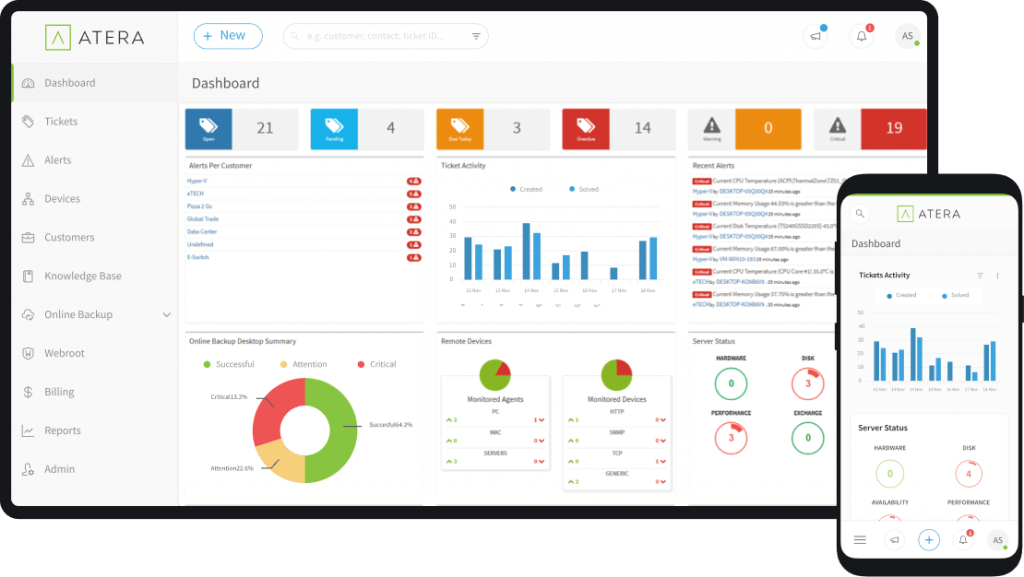
Atera is a newly launched and one of the best Remote Administration Tools that has been gaining the attention of IT professionals. The remote administration tool makes the experience relatively easy to handle, and the product makes it very easy for end users to connect to their office computers in the era of “Work from Home.”
Atera lets you start a session directly from an alert, ticket, or device view via AnyDesk or Splashtop. The software consists of an in-built 2FA mechanism that ensures the users’ computer’s safety, as the user will receive a prompt every time some other entity tries to connect with the system.
Additionally, Atera’s remote administration is lightweight. On the positive side, all remote sessions are encrypted using 256-AES bit encryption and always abide by the instructions in the TLS protocol.
It also offers patch management and network discovery scans, which makes the user’s safety the company’s priority and makes the tool reliable and confident to use.
Features
- Automated patch management keeps all devices updated with security and software upgrades, reducing vulnerabilities and assuring seamless operation.
- Atera gives IT professionals secure, one-click remote access to client systems to troubleshoot and fix issues.
- IT teams can efficiently communicate and resolve client support requests with an integrated helpdesk and ticketing system.
- Writing scripts and scheduling tasks with Atera improves efficiency and reduces manual work.
| Pros | Cons |
| Easy to understand and use interface. | The ticketing system is a little bit slow. |
| Everything can be accessed with a few clicks. | Remote installations take quite some time. |
| The state of the devices is reported promptly. | |
| You can prepare reports for everything. |


