Before you know about DNS Filtering Solutions, you need to understand that it is a concept that comes in the first place.
In this digital world, cybersecurity is essential, and this is a big concern now.
Cyber-attacks are happening everywhere in the world, so you not only need to save your company, even you need to save your employees and team members too.
DNS filtering is only a great solution to get the correct web gateway against cyber risks.
Now you might be wondering what DNS filtering is.
DNS filtering is a technique that blocks the access of a particular website, IP address, and web pages.
This works like an internet phonebook, where you only need to enter and access the site domain name.
This process makes your access smooth.
While entering the domain name, it asks you for the IP address and redirects you to the site.
It ensures a secure network that allows more control of internet accessibility, which prevents cyberattacks and gives you better productivity.
DNS filtering evaluates your web traffic (incoming and outgoing), and only safe traffic is allowed to enter the network.
This filtering process can be done in any categorized site like social media sites, news, illegal site, inappropriate site, phishing campaigns, malicious sites, etc.
Due to this pandemic situation, any business is offering work from home option, so to keep safe your business we have a few best DNS Filtering Solutions.
Table of Contents
Top 11 DNS Filtering Solutions 2024
1.Perimeter 81
2.Open DNS
3.Cloudflare Gateway
4.DNSFilter
5.ScoutDNS
6.Webroot
7.DNSCyte
8.Cisco Umbrella
9.CIRA DNS Firewall
10.MXToolbox
11. SafeDNS
DNS Filtering Solutions & Features
Conclusion – DNS Filtering Solutions
Also, Read
DNS Filtering Solutions & Features
| DNS Filtering Solutions | Features |
|---|---|
| 1. Perimeter 81 | 1. Secure remote access 2. Zero-trust network architecture 3. Software-defined perimeter 4. Multi-factor authentication 5. Centralized management |
| 2. Open DNS | 1. DNS-based web filtering 2. Malware and botnet protection 3. Phishing and scam protection 4. Content filtering 5. Customizable security categories |
| 3. Cloudflare Gateway | 1. Secure DNS filtering 2. Web filtering and content controls 3. Malware and phishing protection 4. Threat intelligence integration 5. Granular policies and controls |
| 4. DNSFilter | 1. DNS-based web filtering 2. Malware and phishing protection 3. Content filtering and parental controls 4. URL categorization and blocking 5. Threat intelligence integration |
| 5. ScoutDNS | 1. DNS-based web filtering 2. Malware and phishing protection 3. Content filtering and URL blocking 4. Threat intelligence integration 5. Customizable security policies |
| 6. Webroot | 1. Endpoint protection 2. Threat intelligence 3. Behavioral analysis 4. Real-time updates 5. Lightweight client |
| 7. DNSCyte | 1. DNS-based web filtering 2. Malware and phishing protection 3. Content filtering and URL blocking 4. Category-based website blocking 5. Customizable security policies |
| 8. Cisco Umbrella | 1. DNS-based security 2. Web filtering and content controls 3. Threat intelligence integration 4. Secure web gateway 5. Cloud-delivered architecture |
| 9. CIRA DNS Firewall | 1. DNS-based security 2. Malware and phishing protection 3. Botnet protection 4. Content filtering and URL blocking 5. Threat intelligence integration |
| 10. MXToolbox | 1. DNS lookup and diagnostics 2. Email deliverability testing 3. Blacklist monitoring 4. SPF, DKIM, and DMARC analysis 5. SMTP server testing |
| 11. SafeDNS | 1. DNS-based web filtering 2. Malware and phishing protection 3. Content filtering and URL blocking 4. Customizable security policies 5. Whitelisting and blacklisting |
Top 11 DNS Filtering Solutions 2024
- Perimeter 81
- Open DNS
- Cloudflare Gateway
- DNSFilter
- ScoutDNS
- Webroot
- DNSCyte
- Cisco Umbrella
- CIRA DNS Firewall
- MXToolbox
- SafeDNS
1. Perimeter 81
.webp)
When it comes to DNS filtering, Perimeter 81 is a top choice.
It safeguards users from phishing attempts and harmful websites.
The tool’s most potent feature is its dynamic category-based filtering, which allows IT to limit or disable access to malicious websites, social media, adult content, gambling, and malware.
When users try to access banned content, they will get notifications about it.
In order to ensure that your employees are using your network securely, you might restrict their access to specific websites. Limiting workers’ access to social media and other time-wasters is another way to boost productivity.
The DNS Filtering tool from Perimeter 81 works with all major operating systems.
Features
- Perimeter 81 lets you securely access network resources anywhere.
- This allows employees to access the company network from home without risking security.
- It employs “Zero Trust,” which verifies and approves users and devices before granting network access.
- SDP is a safer, more flexible VPN alternative.
- Multi-factor authentication makes logins safer.
- A basic cloud management tool lets managers govern and monitor the network and user access.
| What is Good ? | What Could Be Better ? |
|---|---|
| Enhanced Security | Reliance on Internet Connection |
| Easy Deployment | Subscription-based Model |
| Scalability | Limited Control Over Infrastructure |
| Geographical Flexibility | Integration Challenges |
Perimeter 81 – Trial / Demo
2. Open DNS
.webp)
By utilizing Open DNS, you may protect your company’s network from harmful websites and inappropriate material through filtering.
Studies show that one-third of US public elementary schools use OpenDNS.
In addition to a speedier Internet, Open DNS secures each device that connects to it from a variety of dangers.
From 85 million users in 25 data centers throughout the globe, the Open DNS network processes an estimated 100 billion DNS queries per day.
Features
- OpenDNS blocks malware, botnets, phishing, ransomware, and other internet risks.
- Thus, managers can restrict user access to websites using content filtering.
- It protects you from web hazards as a secure web gateway.
- It detects and stops phishing attempts with powerful anti-phishing technologies.
- Its clever proxy tool helps organizations monitor web traffic.
| What is Good ? | What Could Be Better ? |
|---|---|
| Improved Security | Limited Granularity |
| Content Filtering | DNS requests are processed by their servers |
| Faster Internet Experience | |
| Easy Implementation |
Open DNS – Trial / Demo
3. DNSFilter

It can prevent your staff from falling victim to phishing and malware.
This offers enterprise-level filtering and protection in addition to detecting and eliminating threats.
This is the DNS filter that safeguards your company and stops intrusions. It’s cloud-based.
It offers a global network that enables optimal scalability and longevity.
In order to comply with CIPA, it aids K-12 and university networks.
They are able to control 30 data centers simultaneously from all around the world.
Within a minute of receiving the data, it begins processing.
Instant chat, social media, pornographic content, and anything else can be blocked with this.
Whenever an issue is reported, it provides a quick fix.
Features
- DNSFilter allows businesses filter websites and information online.
- It blocks malware and phishing websites using real-time threat intelligence.
- Content filtering allows groups restrict particular websites.
- It protects DNS searches from DNS hijacking and spoofing.
- It provides detailed data and analytics on internet usage, helping managers understand what users are viewing and identify security risks.
| What is Good ? | What Could Be Better ? |
|---|---|
| Advanced Threat Protection | Dependency on DNS |
| Granular Content Filtering | Subscription-based Model |
| Custom Block Lists and Whitelisting | Single Point of Failure |
| Fast and Reliable DNS Resolution |
DNSFilter – Trial / Demo
4. Cloudflare Gateway

The consolidation of firewall functions and the regulation of traffic will cause your site to slow down.
Optimal performance and all-encompassing security are hallmarks of this cutting-edge technology.
You encounter dangers such as spear phishing and cryptocurrency mining.
You have command through SSL inspection. Additional dangerous file downloads can be halted as well.
You can quickly block any potential threat that comes from the site.
You can also see instances of prohibited SaaS application usage using this gateway.
You may use it anywhere, and it gives you a broader view of web traffic.
Features
- Web filtering policies from Cloudflare Gateway allow enterprises to manage website and online content access.
- It blocks malware and phishing websites using threat intelligence and machine learning algorithms.
- DNS filtering blocks malicious domains and recognized threat sources.
- In addition to blocking dangerous content, Cloudflare Gateway lets enterprises filter content.
- Organizations can inspect and analyze encrypted online traffic with SSL/TLS inspection.
| What is Good ? | What Could Be Better ? |
|---|---|
| Scalable and Global Infrastructure | Dependency on Cloudflare’s Infrastructure |
| Secure Web Access | Limited Granularity |
| Threat Intelligence | |
| Unified Dashboard and Analytics |
Cloudflare Gateway – Trial / Demo
5. ScoutDNS
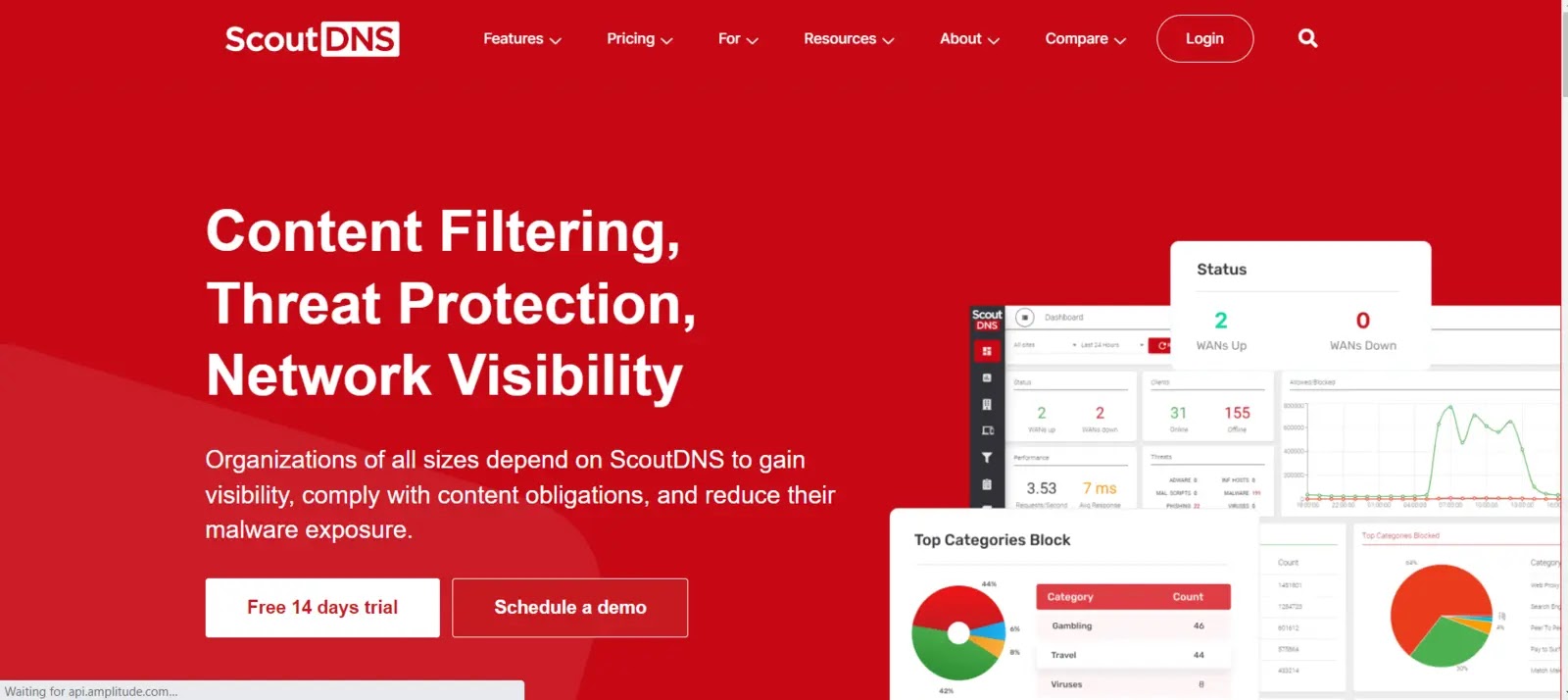
Protect your database from infection with this cloud-based content filtering feature.
Its primary mode of operation is the DNS Layer.
Content data feeds and DNS layer insights are part of this extremely potent sector.
In order to safeguard its network in an innovative way, it comprehends the needs of the administrator.
ScoutDNS is incredibly effective at detecting vulnerabilities and safeguarding your system from threats at the DNS layer.
Features
- ScoutDNS’s advanced content filtering lets you ban certain websites or URLs.
- It filters known harmful websites, preventing users from viewing malware or phishing sites.
- It enforces safe search parameters for Google, Bing, and Yahoo.
- ScoutDNS adds DNS security.
- It helps administrators track and analyze network activities with rich reporting and analytics.
| What is Good ? | What Could Be Better ? |
|---|---|
| Enhanced Security | Limited Network-level Control |
| Content Filtering | Overblocking or Underblocking |
| Customization and Flexibility | |
| Easy Deployment and Management |
ScoutDNS – Trial / Demo
6. Webroot

If you want full visibility and DNS network security, Webroot is the way to go.
In order to lessen security hazards, it regulates the internet.
It only takes a few minutes to deploy this whole cloud-based solution.
Configuring policies such as IP address, device, and group can help you deal with various potential dangers to your company.
It manages the hazardous location autonomously.
The components that make up the next-generation internet and protocols, including DoH and IPv6, are part of it.
Protecting your privacy, admin control, security, visibility, and more is possible.
More than 16 different countries are connected to this network.
Features
- Webroot protects PCs, laptops, and servers from malware, ransomware, and other threats with powerful endpoint security.
- It protects consumers from harmful websites via secure browsing.
- DNS Protection from Webroot defends against DNS-based attacks and enhances web browsing security.
- It regularly monitors and analyzes global threats using its massive threat intelligence network.
- Webroot’s security solutions detect advanced threats.
| What is Good ? | What Could Be Better ? |
|---|---|
| Lightweight and Fast | Limited Features |
| Effective Malware Detection | Dependency on Internet Connectivity |
| Web-based Management Console | Management Console Complexity |
| Real-time Threat Intelligence |
Webroot – Trial / Demo
7. DNSCyte
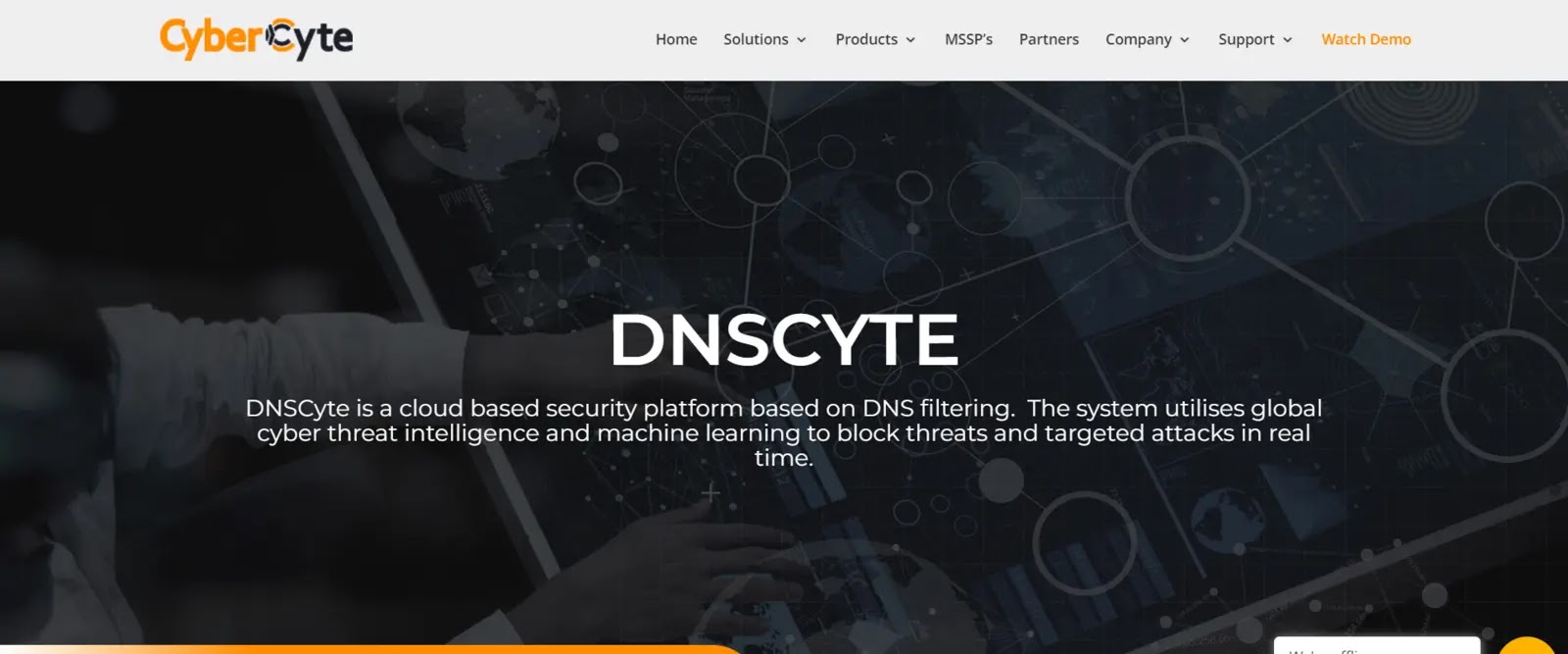
With CyberCyte’s cloud-based protection, you can be assured that online threats will be blocked promptly thanks to its machine learning capacity.
With its intelligence, it can safeguard massive databases from any harmful actions.
Pre- and post-infection security is ensured since it blocks access to malicious requests sent to IP addresses.
Additionally, your ports and protocols are protected to a high degree.
Because of its critical importance to the company network, the DNS server processes queries before to the local DNS.
It then communicates with the local DNS after finishing the analysis. It manages the traffic’s classification and identification.
Features
- DNSCyte makes it easy to configure and maintain A, CNAME, MX, TXT, and other DNS records.
- DNS filtering enforces content restrictions, blocks dangerous websites, and blocks harmful content.
- It analyzes and reports DNS traffic to help you understand usage patterns, identify security issues, and improve network performance.
- It lets you construct and administer blacklists to ban dangerous or undesired domains or IP addresses.
- It lets you create and administer whitelists to expressly allow access to approved domains or IP addresses, improving network security and control.
| What is Good ? | What Could Be Better ? |
|---|---|
| Enhanced Security | Single Point of Failure |
| Content Filtering | Dependency on DNS |
| Reporting and Analytics |
DNSCyte – Trial / Demo
8. Cisco Umbrella
.webp)
You can regulate DNS filtering, requests, blocks, SafeSearch surfing, and more with this application, which helps you manage internet access and keeps your organization safe.
It gives you full control over 80+ areas and lets you choose between high, low, and moderate settings, among others. According to the needs, you can also personalize your list.
Easy entrance is made possible with bulk uploads and unlimited admissions. Google, YouTube, and Bing may all be filtered, but consumers should only be able to access useful information.
Features
- Cisco Umbrella blocks malicious domains and known threat sources for DNS security.
- Web dangers are blocked by its secure web gateway.
- Its cloud-based firewall controls network traffic granularly.
- It integrates threat intelligence feeds with security systems to improve threat detection.
- Its clever proxy feature lets companies enforce website or category policies.
| What is Good ? | What Could Be Better ? |
|---|---|
| DNS-Based Protection | Complexity and Learning Curve |
| Global Threat Intelligence | Pricing and Licensing |
| Secure Web Access | Dependency on Internet Connectivity |
| Integration with Cisco Security Solutions |
Cisco Umbrella – Trial / Demo
9. CIRA DNS Firewall

Protect yourself from malicious software with the help of Canada’s Cybersecurity system.
Malicious websites cannot be accessed through the DNS layer either.
By integrating state-of-the-art data science, it creates an affordable worldwide network capable of detecting threats and managing vital infrastructure.
In the event that you are under attack, it gives you detailed information through its many extra feeds.
It prevents 100,000 new dangerous URLs daily on average.
It has complete command over all systems and can identify danger within 14 minutes.
Features
- The CIRA DNS Firewall lets enterprises filter website access and content with DNS.
- It blocks malware-hosting and phishing websites using real-time threat intelligence.
- Botnet C&C servers are actively detected and blocked by it.
- It offers extensive analytics and reporting.
- It integrates threat intelligence feeds with security systems to improve threat detection.
| What is Good ? | What Could Be Better ? |
|---|---|
| Enhanced Security | Limited Feature Set |
| Canadian Data Sovereignty | Dependency on DNS |
| Real-time Threat Intelligence | Granularity Limitations |
| Simple Implementation |
CIRA DNS Firewall – Trial / Demo
10. MXToolbox
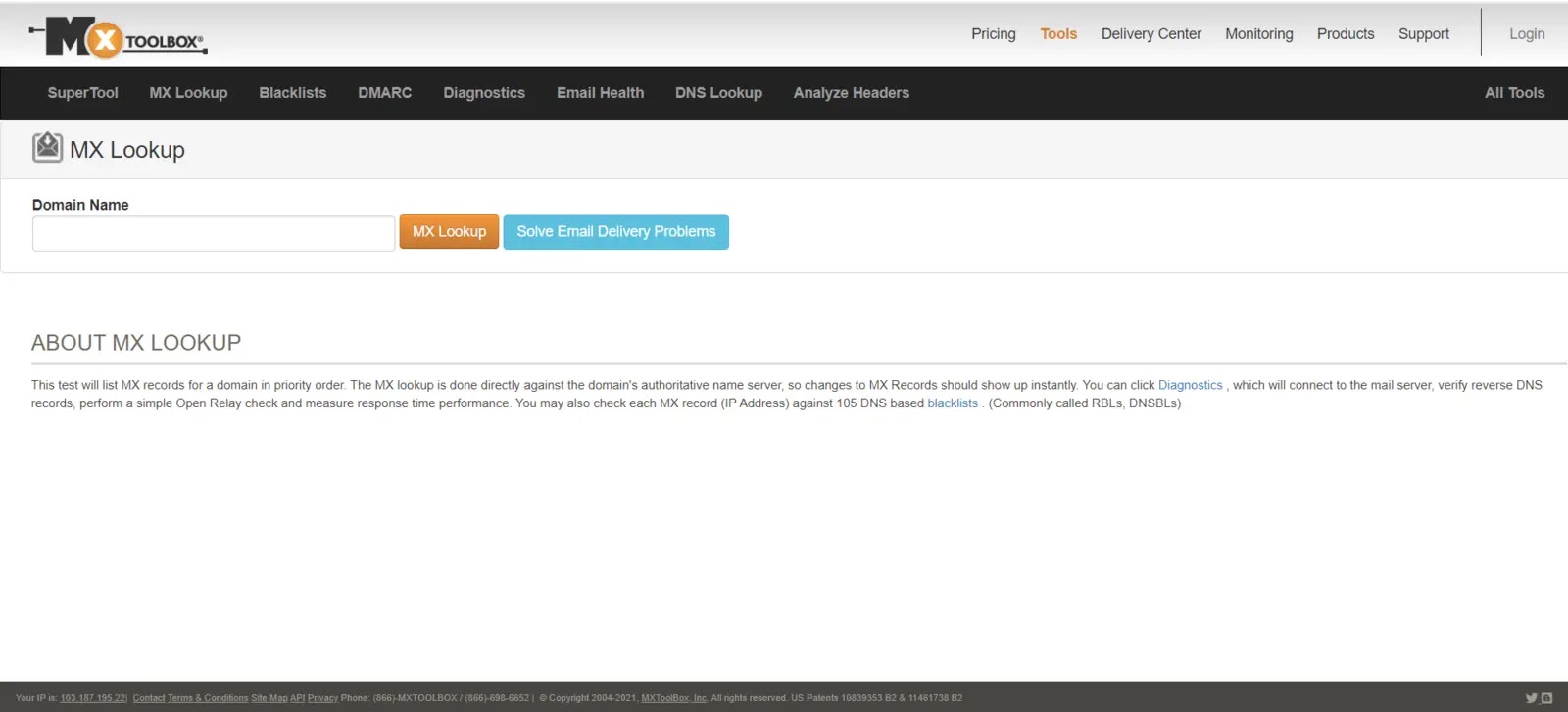
In terms of email delivery DNS filtering solutions, this is among the finest. Whether you’re a small or large business, it has been delivering email for over a decade.
As a delivery center, it provides a full range of services, including understanding your domain and email.
The IP address and geographic location of the sender are also searched.
It offers several verifications, such as SPF, DKIM, and DMARC, and blacklists the sender if it determines that it is fraudulent.
In order to keep your email under control, this will boost its deliverability and keep an eye on it.
Features
- DNS tools from MXToolbox include DNS lookup, traversal, record verification, and reverse DNS lookup.
- With these tools, you may analyze and fix domain DNS settings.
- MXToolbox can test email delivery to specific addresses, SMTP server availability, email server setups, and common email delivery difficulties.
- Check if your IP address or domain is on major email blacklists with MXToolbox.
- Email authentication methods include SPF, DKIM, and DMARC.
- MXToolbox lets you test SMTP connectivity, banner checks, TLS settings, and email sending.
| What is Good ? | What Could Be Better ? |
|---|---|
| Blacklist Monitoring | User Interface Complexity |
| Educational Resources | Limited Automation |
| Email Deliverability Monitoring | Dependency on External Services |
| Comprehensive Toolset | Lack of Real-time Monitoring |
MXToolbox – Trial / Demo
11. SafeDNS

This is another solid choice that fortifies your defenses.
In addition to providing secure web browsing and managing your Wi-Fi hotspots, it safeguards your internal network.
Large public events are likewise safeguarded, and anything susceptible to damage from heavy traffic is ensured.
A cloud-based filtering function was provided after the database was categorized.
Rapid botnet and malware detection is possible with this automated approach.
Adult and other dangerous content is immediately blocked.
All resources are accessible more quickly through this server, which also preserves the BGP protocol.
Features
- SafeDNS lets companies censor websites and internet information.
- It blocks malware and phishing websites using real-time threat intelligence and anti-malware databases.
- It lets enterprises ban particular website categories for content filtering.
- Botnet C&C servers are actively detected and blocked by it.
- DNS hijacking and amplification attacks are prevented by its DNS firewall.
- It prevents malicious DNS queries, ensuring secure and accurate DNS resolution.
| What is Good ? | What Could Be Better ? |
|---|---|
| Web Content Filtering | Single Point of Failure |
| Malicious Website Blocking | Limited Granularity |
| Customizable Filtering Policies | |
| Fast DNS Resolution |
SafeDNS – Trial / Demo
Conclusion – DNS Filtering Solutions
Due to this article, you have got a better idea about DNS Filtering Solutions and its importance.
Hence, without wasting any of your time, you implement this tool and save your business.
This tool only can give you better productivity.
Also, Read
Top 10 Dangerous DNS Attacks Types and The Prevention Measures
Top 10 Best Open Source Intelligence Tools (OSINT Tools) for Penetration Testing



